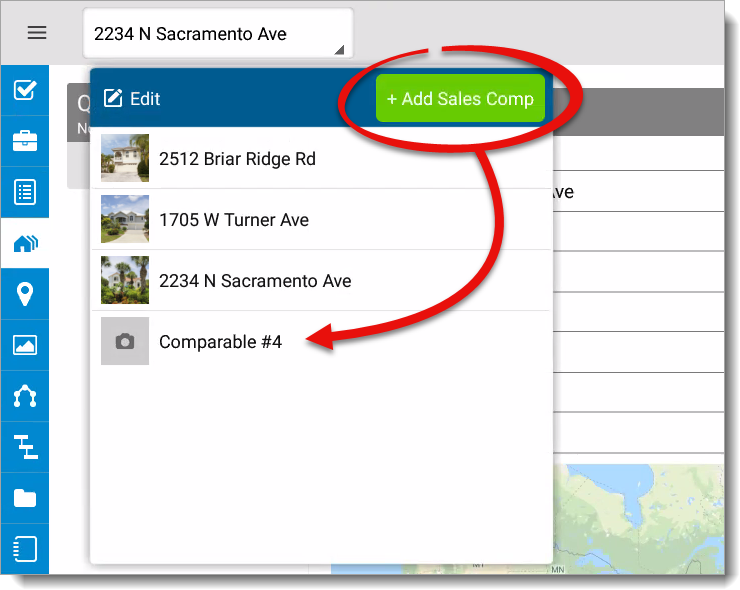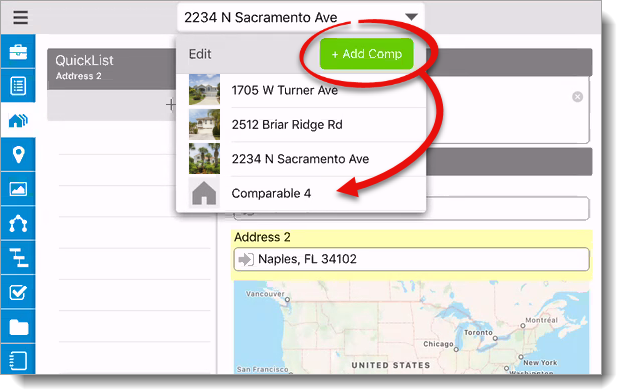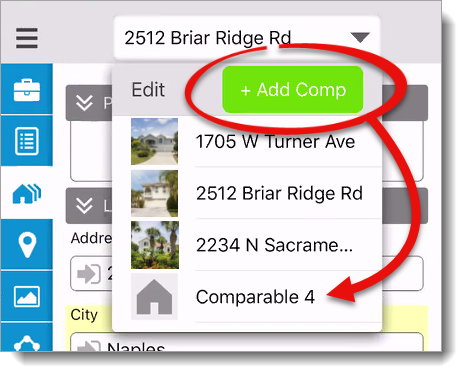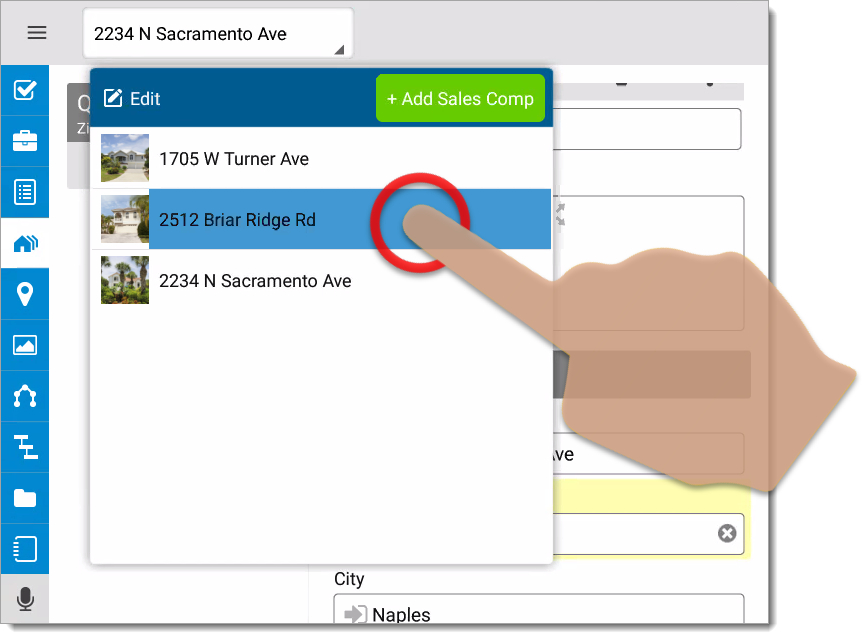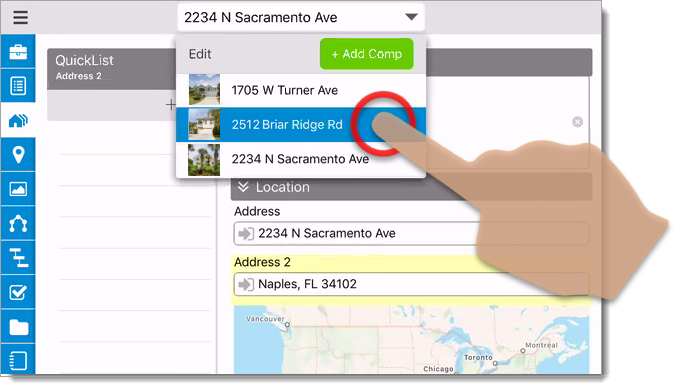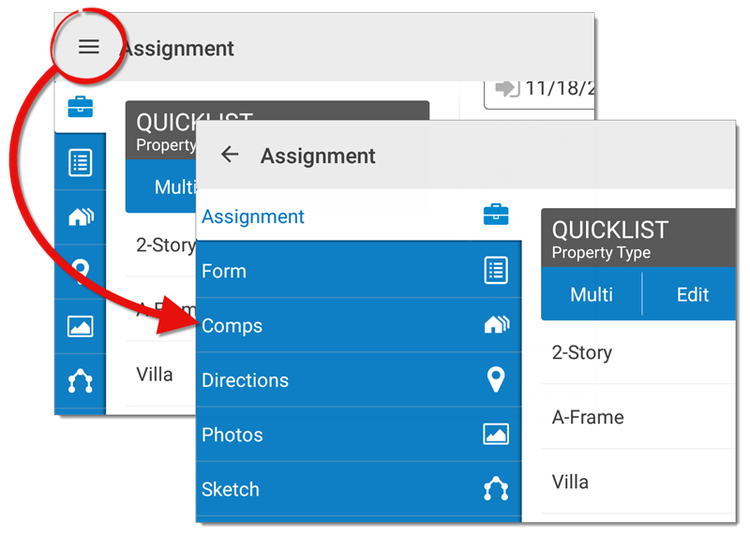
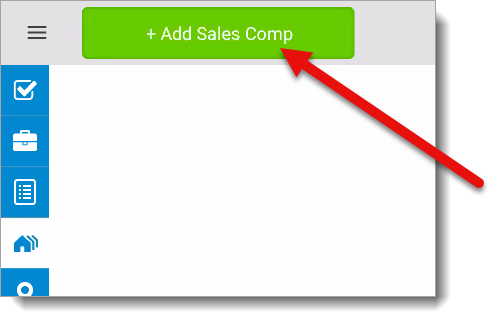
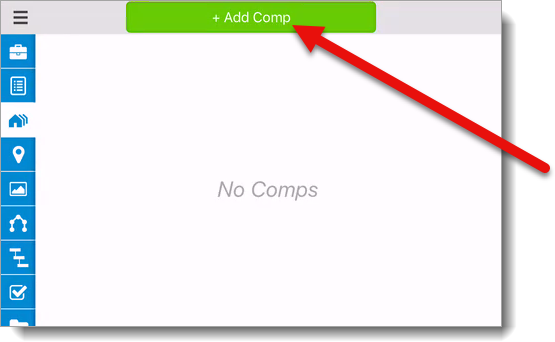

If you already have a comparable in your report, tap the drop‑down menu at the top, and then press Add Comp or Add Sales Comp.
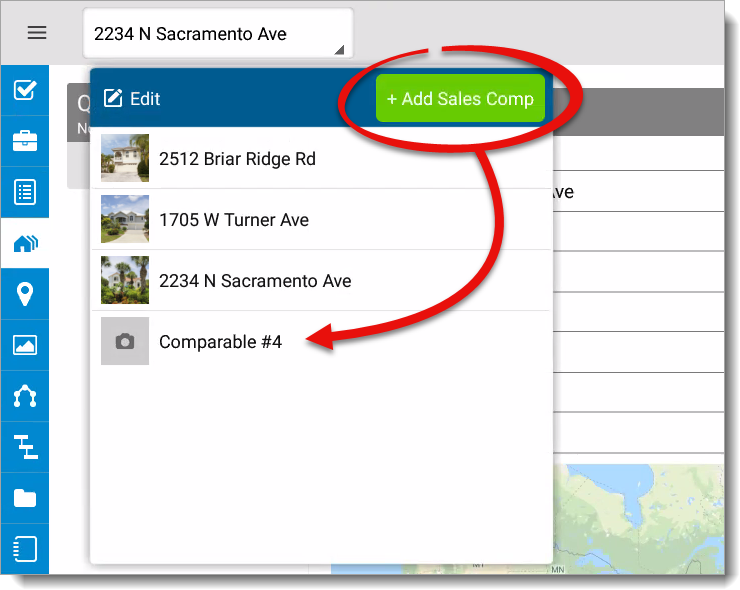
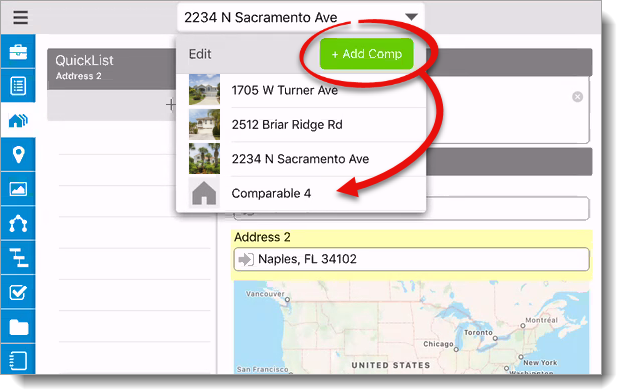
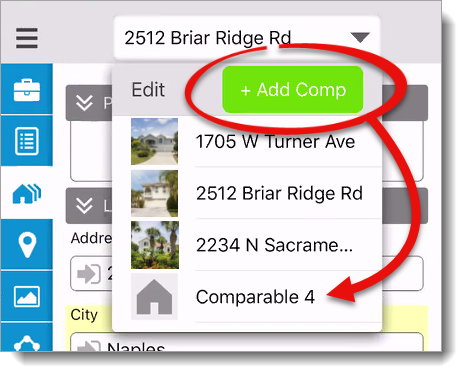
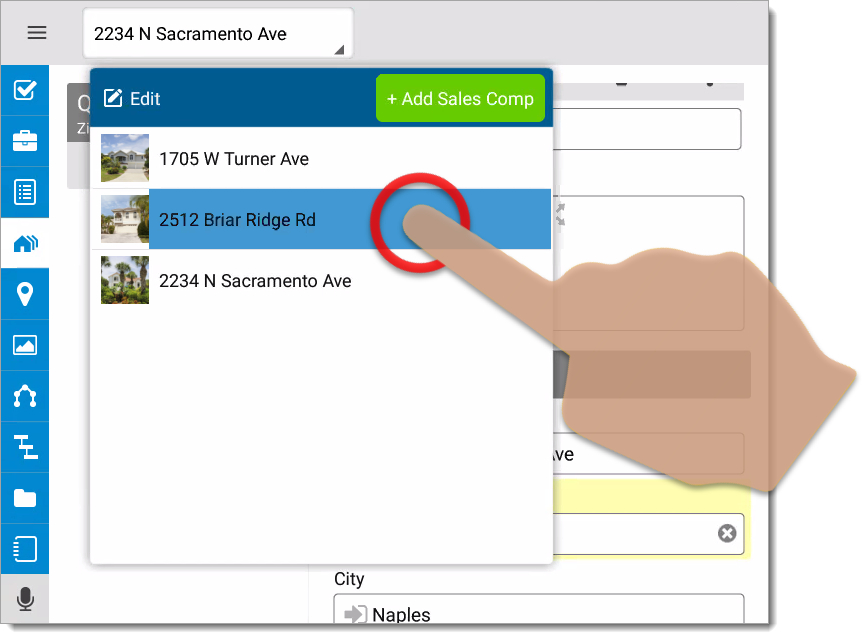
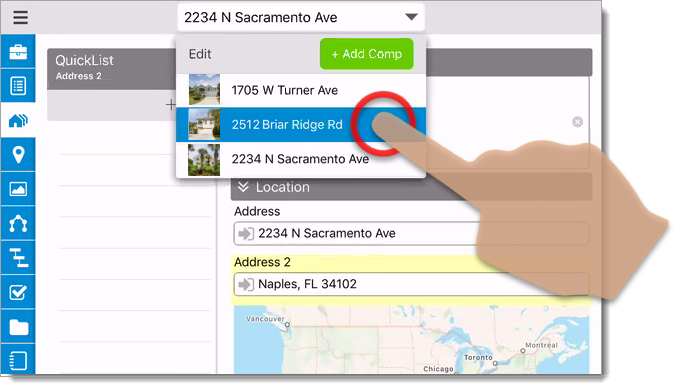

To add a comp in TOTAL for Mobile:
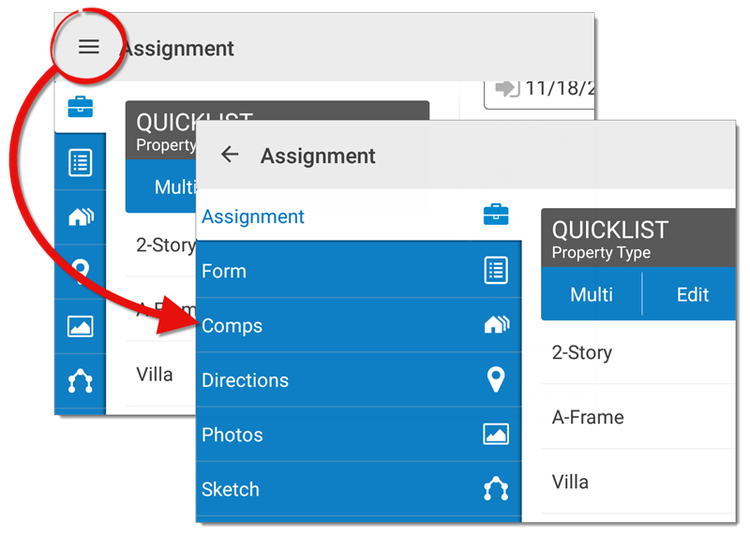
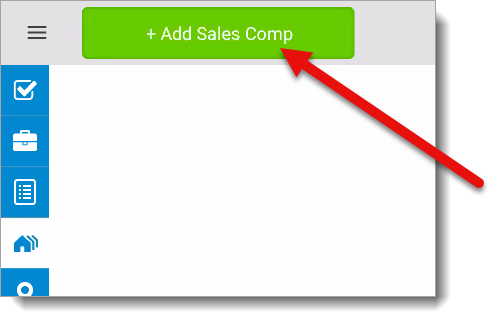
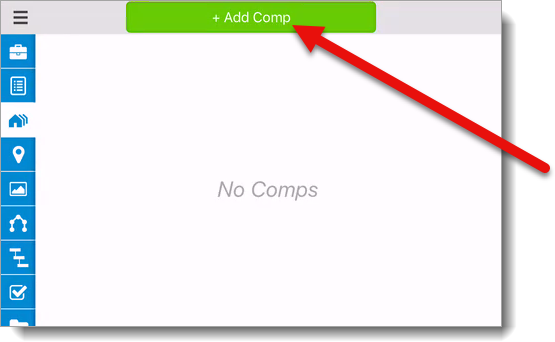

If you already have a comparable in your report, tap the drop‑down menu at the top, and then press Add Comp or Add Sales Comp.