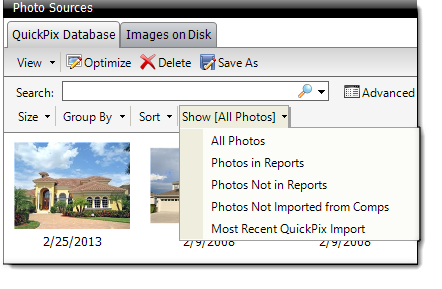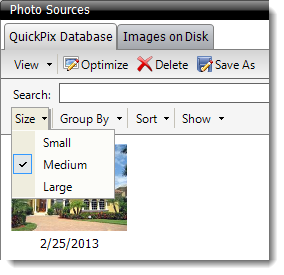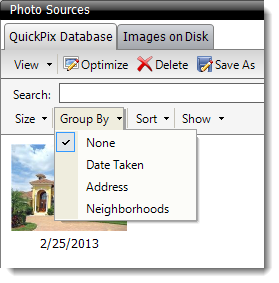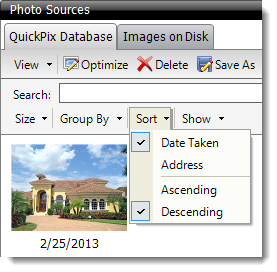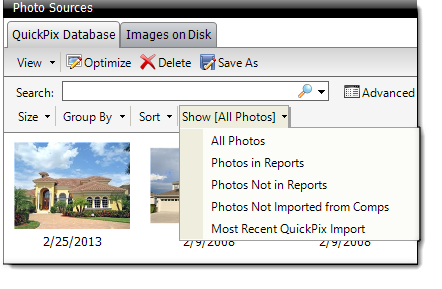The Size, Group By, Sort,
and Show drop‑down menus allow you to organize, arrange, and
modify how your photos are displayed:
- Size
- Click the Size drop‑down menu to specify whether you want
to display Small, Medium, or
Large thumbnail images.
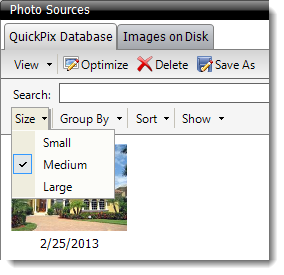
- Group By
- Click the Group By drop‑down menu to separate and group your photos by the
Date Taken, the Address, or
Neighborhoods. Click None to remove any
previous grouping selection or to group all of the photos together.
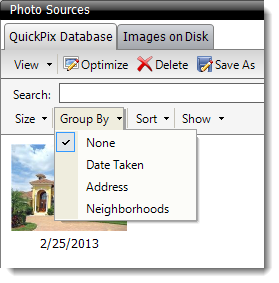
- Sort
- Adjust how your photos are sorted and organized. Choose to sort the images
sequentially based on the Date Taken or the
Address, and select whether to sort them in
Ascending or Descending order.
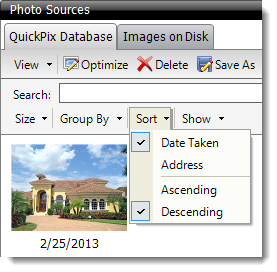
- Show
- Click the Show drop‑down menu to specify the type of
photo to show:
- All Photos displays all images in the current database.
- Photos in Reports displays your used images.
- Photos Not in Reports shows the unused images
- Photos Not Imported from Comps displays all images that
were manually imported.
- Most Recent Quickpix Import views your last batch of
images imported using Quickpix.