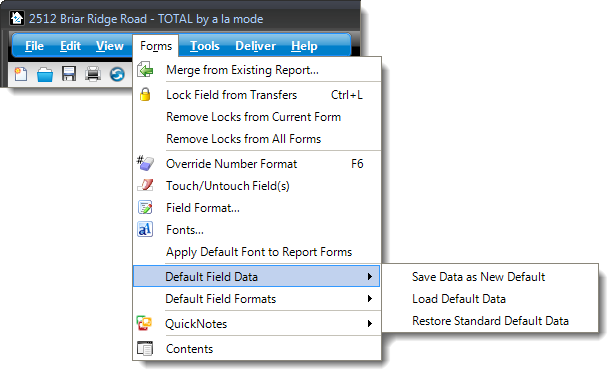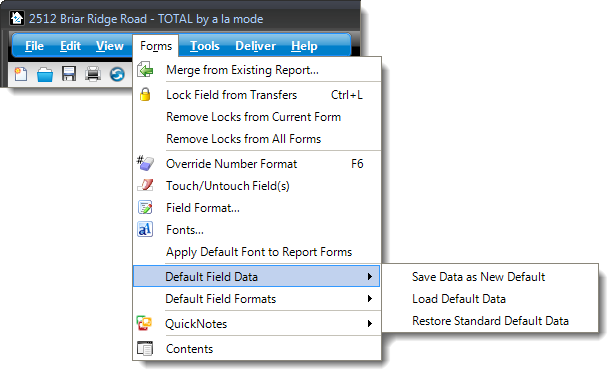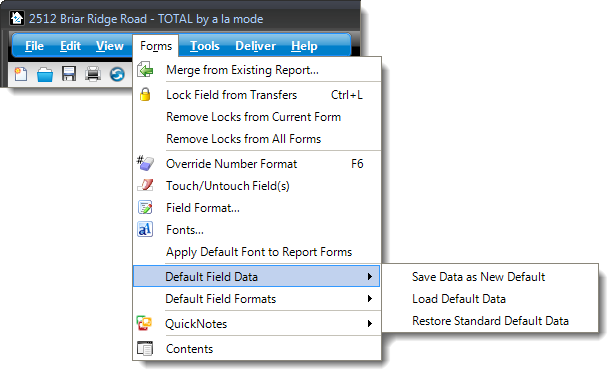Default data is information that is automatically loaded into a form the
first time it is used in a report. It can be useful for changing the headings on
addenda forms or adding terms to your invoice forms.
To use default form data:
- In the Forms PowerView,
open the form you need and make adjustments to the formatting in any fields
that require it.
- Click the Form menu and choose Default field
data. You then have 3 options:
- Save data as new default — This saves the data
currently in the form as that form's default to preload on all new files.
- Load default data — This merges the default data
with the current information in the report.
- Restore standard default data — This resets the
default data with the original information that shipped with TOTAL.