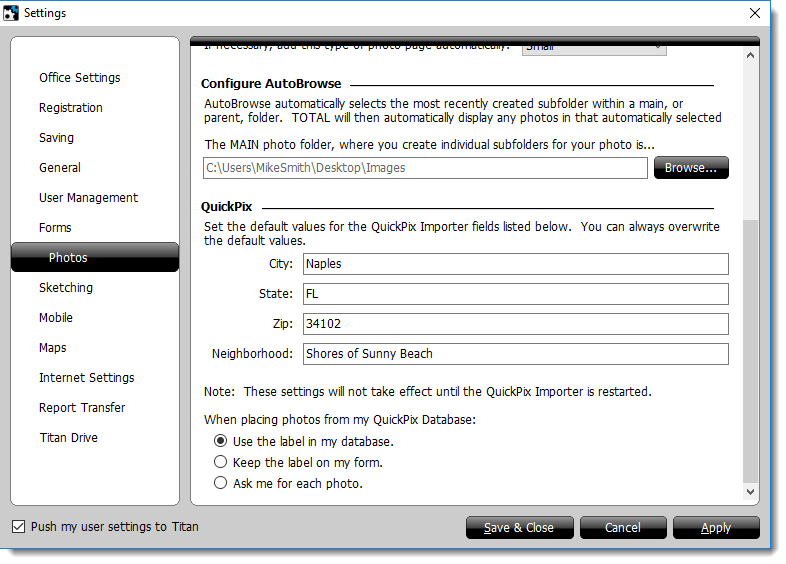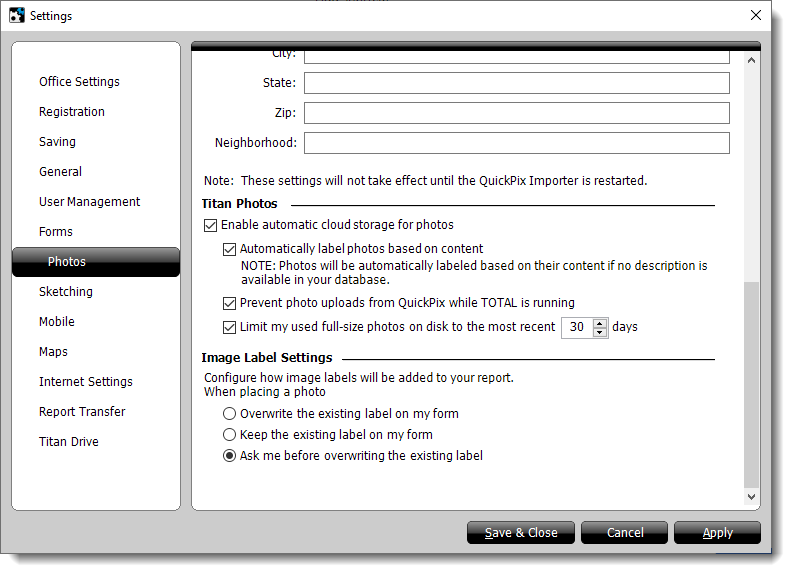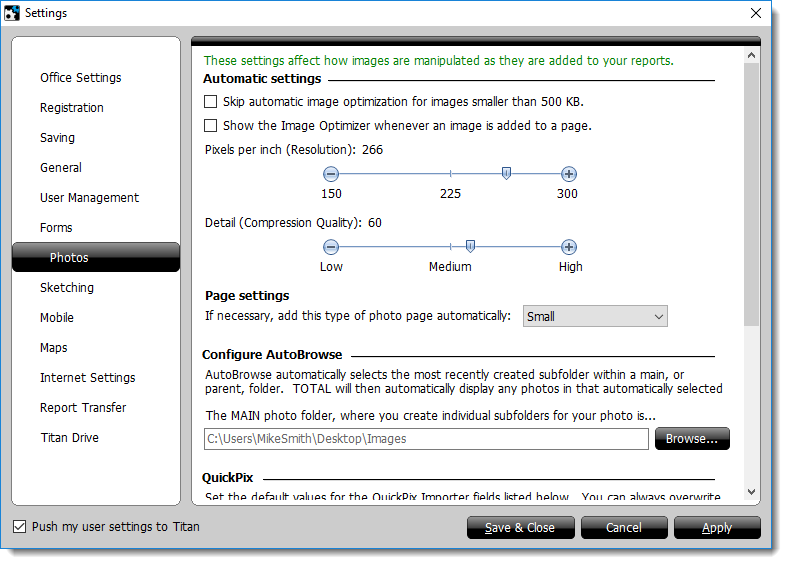
- If you'd like TOTAL to Skip image optimization for images smaller than 500KB, check the first box. This is checked by default, because it's unlikely that further optimization of any image this small will be of much help, since 500KB is already a relatively small image size.
- If you'd like to see the Image Optimizer appear anytime you add a new image to your report, check the box labeled Show the Image Optimizer whenever an image is added to a page.
- Adjust the Pixels per inch (Resolution) slider to change the resolution to which your images will be optimized.
- Adjust the Detail (Compression Quality) to change the level of compression that will be applied when optimizing your images.