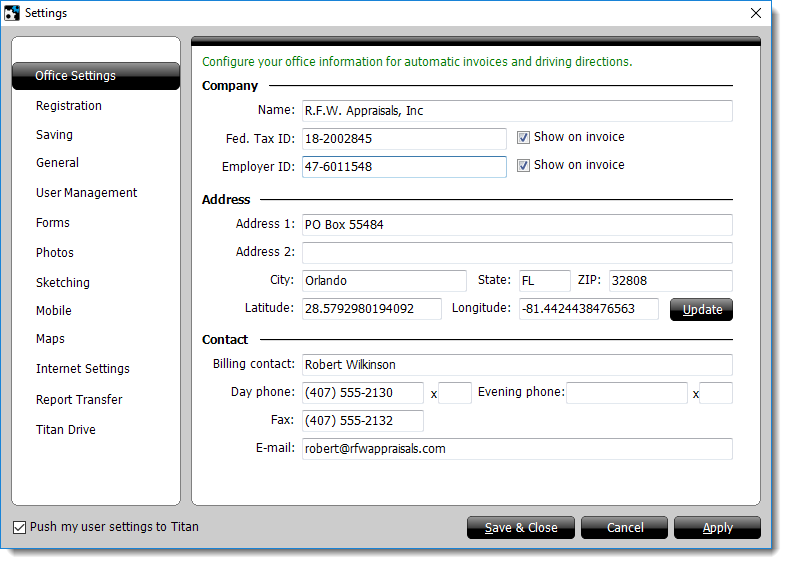TOTAL uses information about your office and location to speed up regular
tasks like invoicing from report to report. Because of this, it's important that
you configure TOTAL with your office and business information.
To set up your office and business information:
- In TOTAL, click Tools, Configure
Settings.
- Click the Office Settings tab on the left.
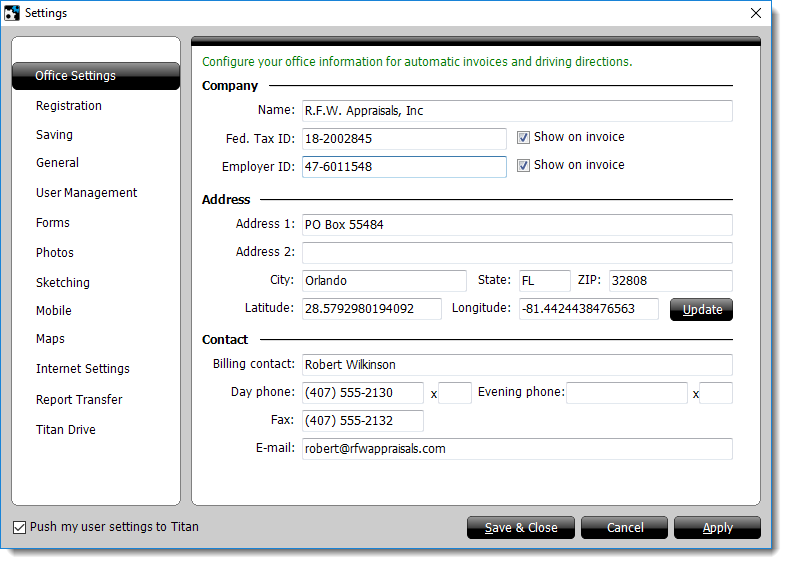
- Fill out as much of the information on the list as possible.
- If you want to include your Federal Tax ID or
Employer ID on your invoices, fill out the corresponding
fields and check Show on Invoice next to each field.
- If the same person in your office is always the billing/Accounts
Receivable contact, enter their information here. Their contact information
auto‑fills into the invoce to save you time.
- Click Save & Close or Apply.