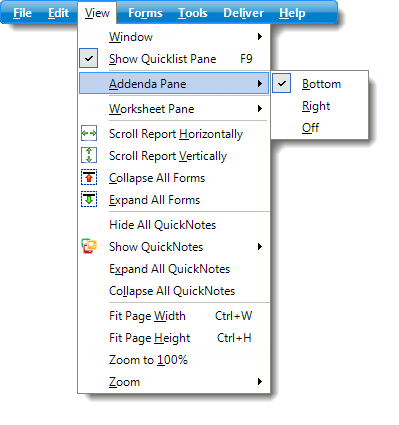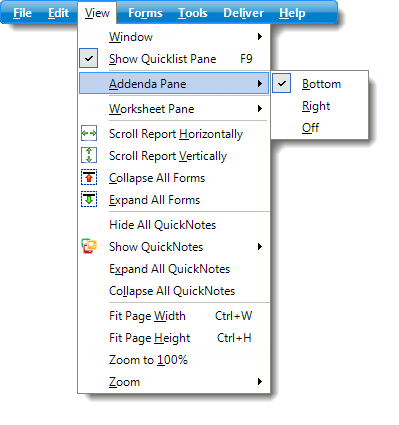TOTAL's Addenda can be repositioned to maximize screen real estate and
streamline your workflow.
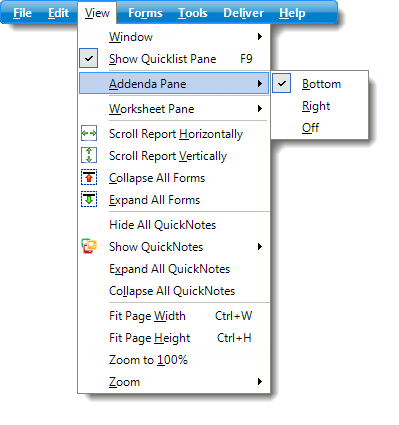
You have a few different ways to view or position your addenda:
- Split‑Screen View — To view the addenda in a
split‑screen view, simply click Addenda in your toolbar, or
click View in your toolbar, hover over Addenda
Pane, and select Bottom. This displays the forms in
your report on top, and your addenda below.
- Attach the Addenda pane to the right side of the TOTAL
window — To adjust the positioning of your addenda so that it is
displayed on the right side of your forms, click View in your
toolbar, hover over Addenda Pane, and select
Right.
- Disable the Addenda pane — To disable the addenda
and return your forms PowerView to the full screen, simply click the addenda
button in your toolbar, or click View, hover over
Addenda Pane, and click Off.