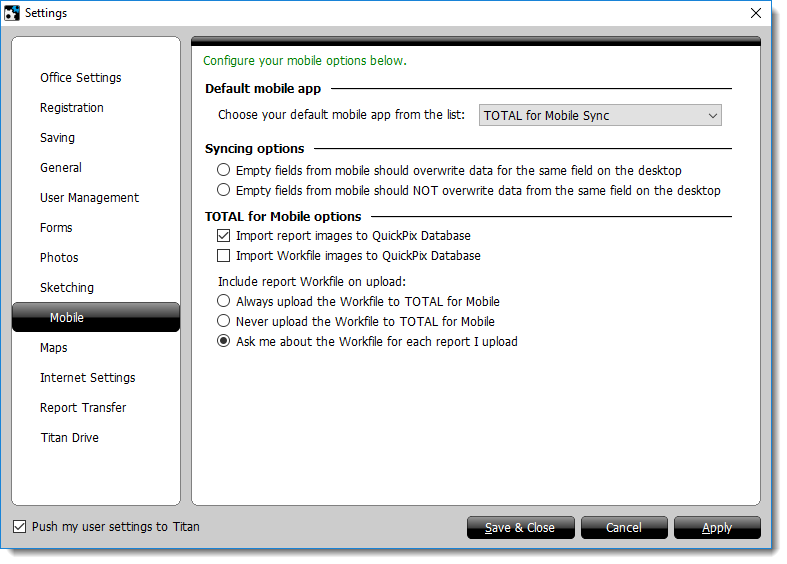
Only photo pages specifically labeled for subject, interior, and comparable photos import into TOTAL's Quickpix Database when syncing. For example, photos on a photograph addendum page do not import into the database.
To update your mobile settings:
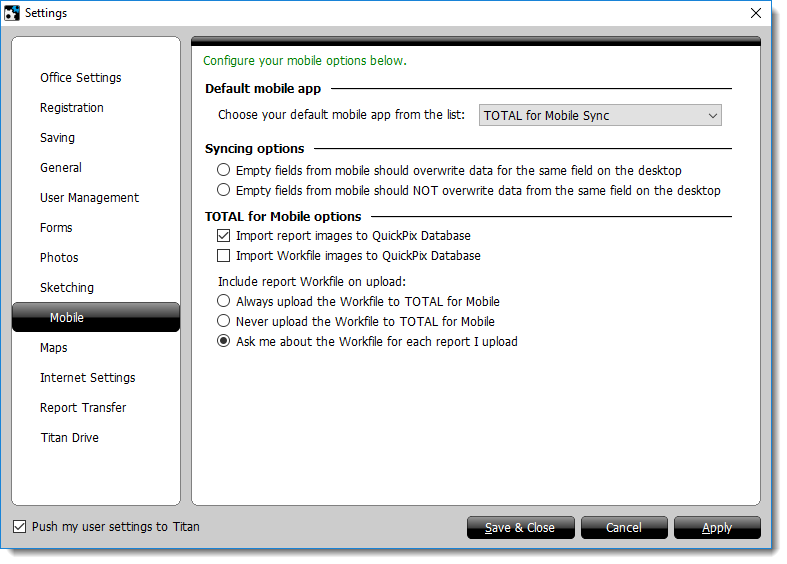
Only photo pages specifically labeled for subject, interior, and comparable photos import into TOTAL's Quickpix Database when syncing. For example, photos on a photograph addendum page do not import into the database.