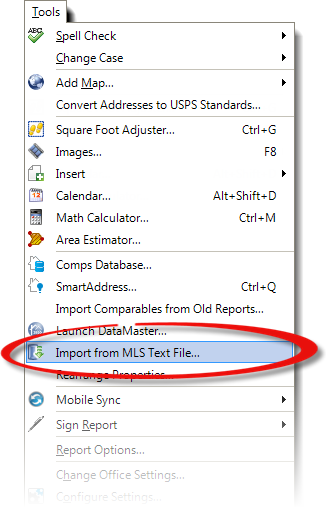The Import from MLS Text file function allows you to take exported property data from a data source, such as your MLS, and import it directly into your report. Most appraisers have access to one or more MLS systems from which they can pull data, and historically, that meant printing and transcribing property records into the comp grid by hand. Instead, TOTAL can help you import that data automatically in a fast and consistent matter. Each time you want to reuse data from your MLS, you'll be able to use the same import process over and over.