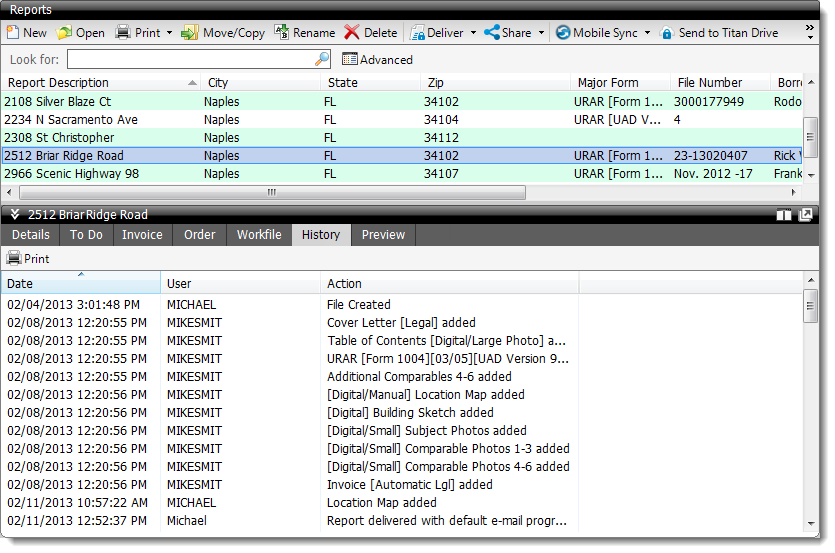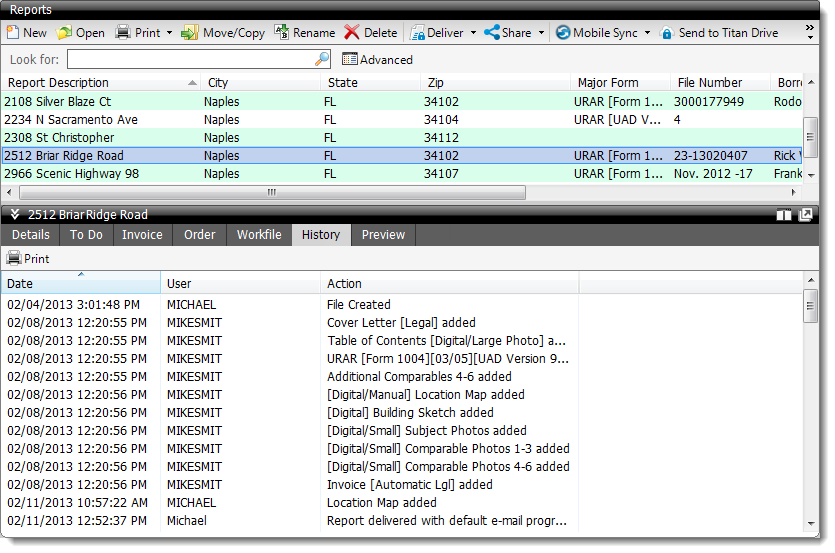
Whether you're the only appraiser working on a report, or several colleagues have assisted you, it can be a very beneficial to track each change that was made in a report, and by whom. With the Info Pane's History tab, you can quickly track what was added or deleted from a report, or verify that you actually send the report to your client. To look over a report's history, simply select the report from your list of files and click the History tab in the Appraisal Desktop's Info Pane.