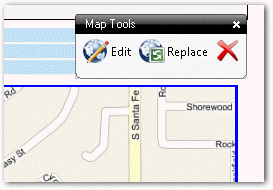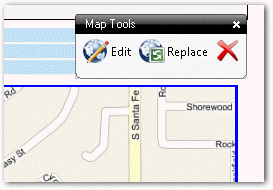To replace a map in your report:
- In your report, navigate to the map page containing the map you want to
replace.
- Click to select the map image. Then, click Edit or
Replace in the toolbar that appears above the map.
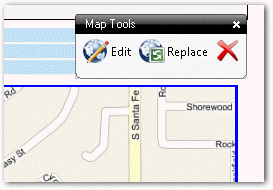
- Follow the steps in the Map
Wizard to replace the map in your report.