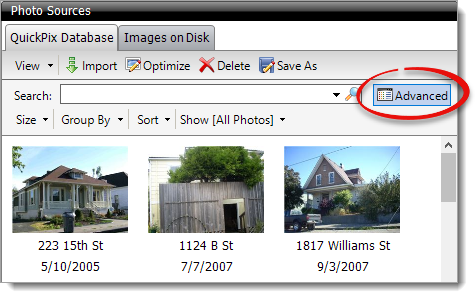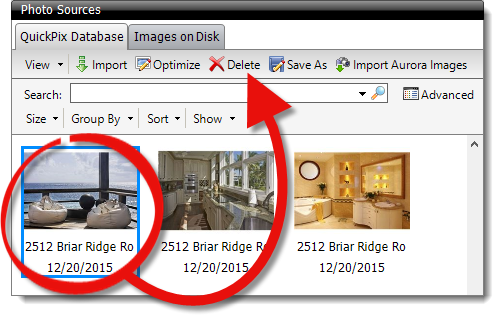
To Delete a photo, simply select the photo (or photos) from the list and click Delete.
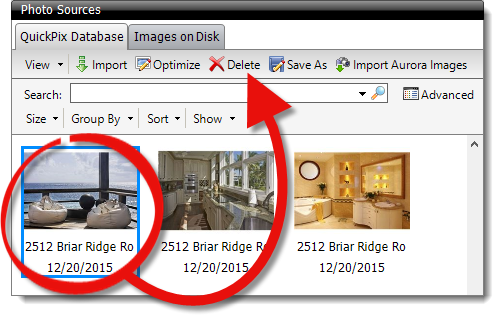
To delete old photos, click the Advanced button to search a range of photos by date taken. Alternatively, click Sort and choose Date Taken and Ascending. This organizes your photos starting with the oldest at the top.