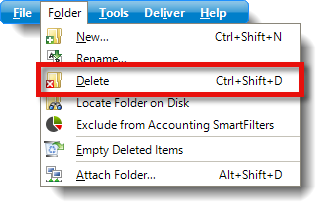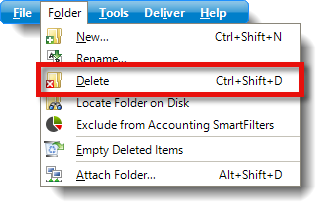To delete a folder in your TOTAL File Manager:
- In the File Manager,
click to select the folder you want to delete from the list of folders on the
left that.
- Click Folder, Delete from the menus.
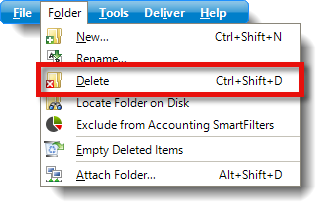
- Click Yes to confirm that you want to delete the folder.
If the folder contains any report files, when you try to delete it click
Yes again in the window that appears to delete BOTH the
folder AND any files it contains. Otherwise, click No, move
the files out of the folder and repeat this process to remove the folder from
your File Manager.