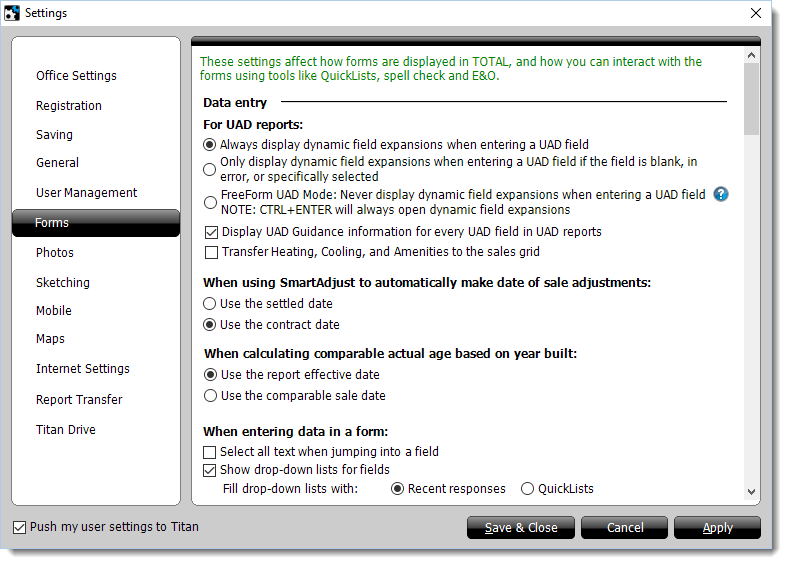
- Always display dynamic field expansions when entering a UAD field
- Only display dynamic field expansions when entering a UAD field that is blank, in error, or specifically selected
- UAD FreeForm Mode — Never display dynamic field expansions.
Pressing CTRL+Enter on your keyboard always opens Dynamic Field Expansions in UAD fields where they're available. Click here for detailed information on FreeForm UAD Mode.
- Select all text when jumping into a field — If you want TOTAL to automatically select the text in the fields you enter so that you can quickly replace the text, mark this option. Otherwise, TOTAL puts the cursor at the end of the field.
- Show drop‑down lists for fields — If you want
TOTAL to offer drop‑down lists of response options for your report fields -
either recent responses OR QuickLists - mark this option.
- Fill drop‑down lists with — By default, TOTAL fills drop‑down lists with your 10 most recent responses, but you can set it to display QuickLists in your drop‑down lists instead. Just mark Recent Responses or QuickLists to indicate your preference.
- Enable autocomplete for all drop‑down lists — Mark this option if you want TOTAL to automatically select the appropriate response based on the first few letters you type into a field.
- Automatically show drop‑down lists when entering a field — Mark this option if you want TOTAL to automatically show the drop‑down lists for each field so that you only need to click the appropriate option to add it to the field and move to the next field in your report.
- Display drop‑down lists on which side of the field? — Choose Left or Right to indicate the side of the field next to which the dropdowns should appear.
- a la mode Stock QuickList (non-editable) — TOTAL includes a set of stock QuickLists you can use in your reports if you do not have your own customized list of responses. Mark this option to use the provided TOTAL QuickLists, but understand that you cannot customize these QuickLists to your own needs.
- Personalized QuickList — Mark this option to
create your own set of QuickLists tailored to your needs. If you want to
import a set of QuickLists from a different installation of TOTAL or
WinTOTAL on your computer, click the Import icon (
 ) to the right and
choose the TOTAL QuickList you would like to use.
) to the right and
choose the TOTAL QuickList you would like to use.
- When you choose to Import your QuickLists, TOTAL will scan your PC for
installations of previous versions of WinTOTAL Aurora. If any are found,
they will be displayed, so select the one you want to use and click
Import. If no previous versions of TOTAL are found or if
you want to import a list from an installation of TOTAL that is not on
this computer, you will be able to import a QuickList file that came from
TOTAL on a different PC: Click Browse and navigate to the
QuickList file that you exported from TOTAL, then choose
Open. TOTAL will then display the QuickList file you
selected, so click Import.
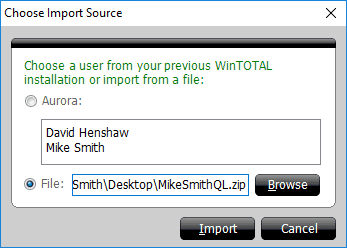
- When you choose to Import your QuickLists, TOTAL will scan your PC for
installations of previous versions of WinTOTAL Aurora. If any are found,
they will be displayed, so select the one you want to use and click
Import. If no previous versions of TOTAL are found or if
you want to import a list from an installation of TOTAL that is not on
this computer, you will be able to import a QuickList file that came from
TOTAL on a different PC: Click Browse and navigate to the
QuickList file that you exported from TOTAL, then choose
Open. TOTAL will then display the QuickList file you
selected, so click Import.
- Insert into existing data — Mark this option if you want to insert QuickList items wherever you place your cursor in a multiline comment field.
- Replace any existing data — Mark this option if you want to wipe out existing multiline comments and replace the response with your QuickList.
- Append to existing data — Mark this option to add your QuickList comments at the end of the data currently in your multiline field (useful for fields like Neighborhood Boundaries).
- Move to the next available field — Mark this option if you want TOTAL to automatically move your cursor to the next field after inserting a multiline QuickList comment.
- CTRL + Arrow — Mark Next Field if you want this keyboard shortcut to move to the next field on the form. Mark Next Word if you want it to move to the next word in the same field.
- TAB — Mark Classic Mode if you want TAB to move left to right across the fields in your form. Mark Follow most logical data entry path on form if you want it to move to the next appropriate field on the form regardless of the field's location on the form.
- Enable touched fields as you navigate through fields — Mark this option if you want TOTAL to mark fields that you've responded to, or "touched," by changing the field's background color as you work on your reports.