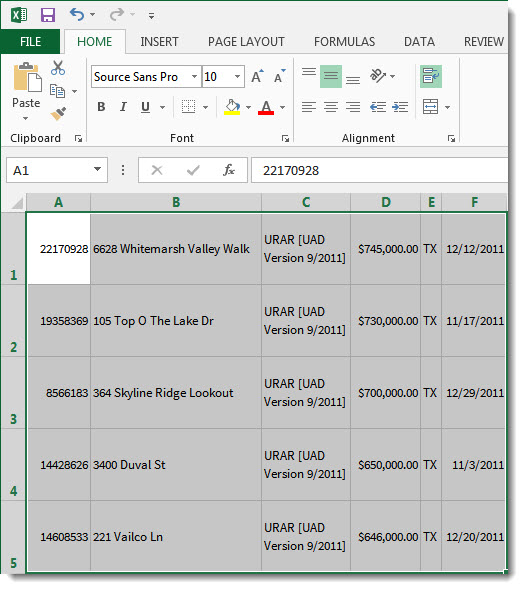TOTAL's Copy Grid Data allows you to easily copy and paste
important information about your Appraisal Reports from the Appraisal Desktop to
a spreadsheet program, such as Microsoft Excel or LibreOffice Calc.
- With the Appraisal Desktop open, highlight the reports you want to copy
information from. To select multiple reports, hold down the
Ctrl key on your keyboard while you click each report.
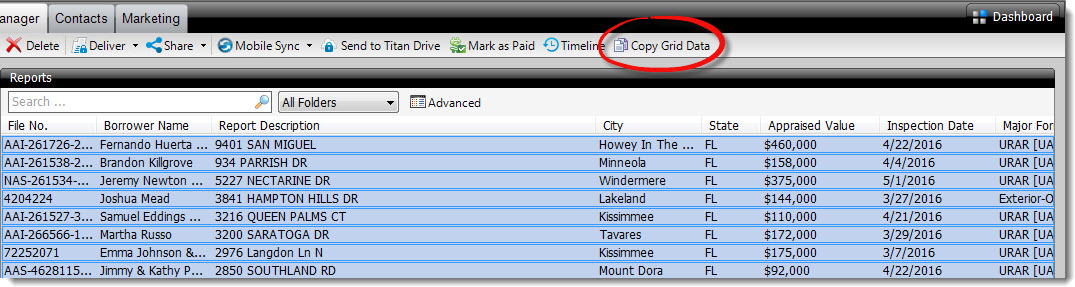
- After the reports are highlighted, click the Copy Grid
Data (
 ) button in the toolbar.
) button in the toolbar.
- Now, open your spreadsheet program of choice and press Ctrl +
V on your keyboard to paste the data to the spreadsheet.
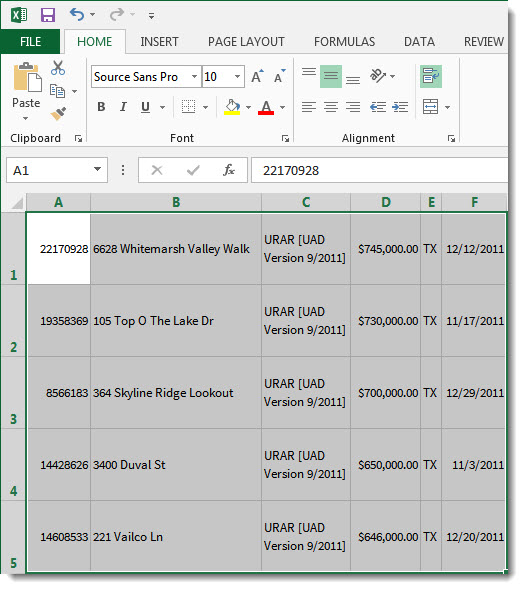
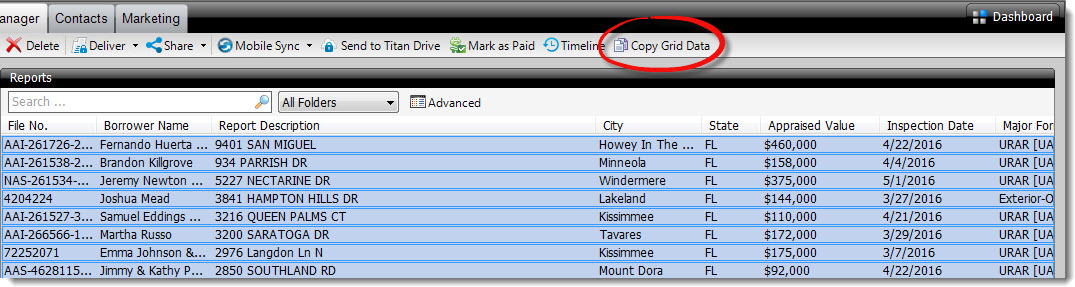
 ) button in the toolbar.
) button in the toolbar.
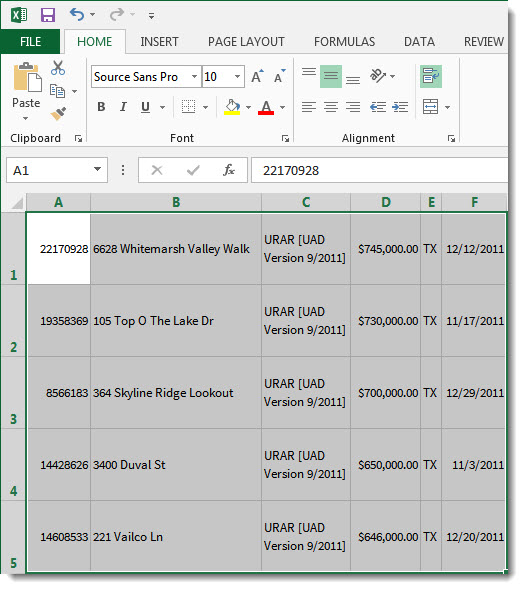
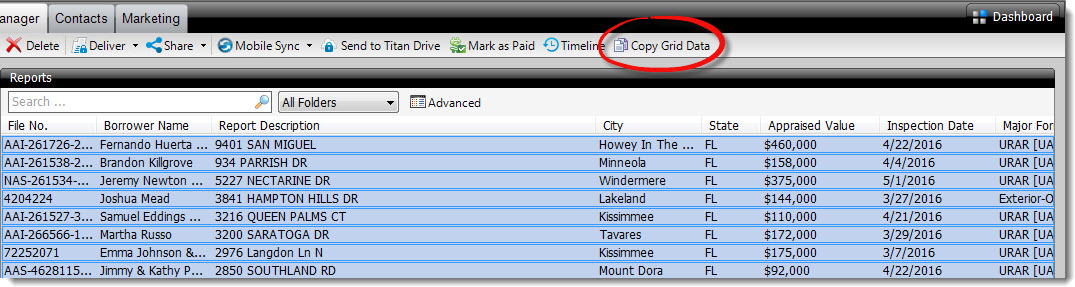
 ) button in the toolbar.
) button in the toolbar.