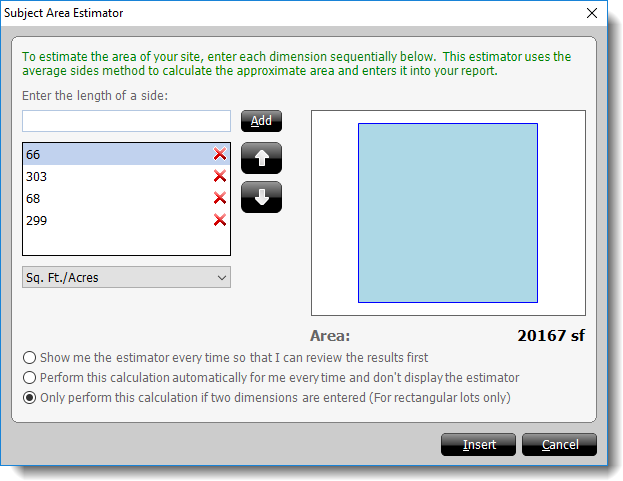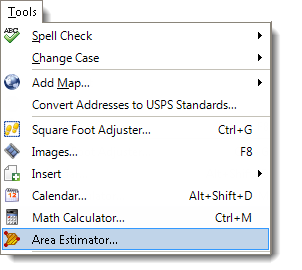
Or, access the Area Estimator by clicking the icon at the end of the Dimensions field.
![]()
Notice that you can enter multiple measurements in this field, and separate them all with any of the following:
- * (asterisk)
- - (hyphen)
- / (forward or back slash)
- x (uppercase or lowercase "x")
- In the Enter the length of a side field, type the length of any side of the area, and click Add. Enter as many sides as necessary. As you add sides, the visual representation of your area is displayed on the right.
- Use the up and down buttons to change the order of the sides. Because the Area Estimator uses the average sides method of calculation, the order of your sides can affect the total area.
- Click the Red X next to any side to remove that side from the list.
- Select how your measurements are entered: Feet or Meters.
- Select the units in which to display your results: Square Feet, Acres, Square Meters, or Hectare.
- Show me the estimator every time so that I can review the results first - After you enter dimensions in the field on the form and move to the next field, the Area Estimator is displayed so you can see the results before they are inserted into the Area field on the form.
- Perform this calculation automatically for me every time and don't display the estimator - After you enter dimensions into the field on the form and move to the next field, the resulting calculation is automatically inserted into the Area field on the form.
- Only perform this calculation if two dimensions are entered (For rectangular lots only) - Skips the calculation if there are more than two sides entered in the Dimensions form on the field. This effectively limits the Area Estimator to insert results only for rectangular sites.