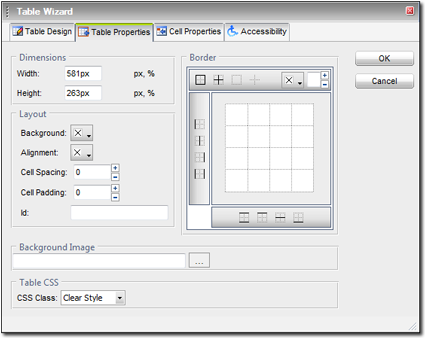
The Table Properties dialog allows you to adjust settings that affect the entire table, rather than just a few cells. Click anywhere in a table, then right‑click and choose Set Table Properties from the pop up menu. If you need to adjust the number of rows or columns — or change the cell spanning — use the Table Design area which first appears. Or, click the Table Properties tab to make additional changes.
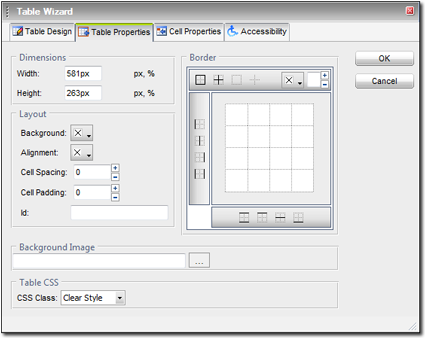
The Background Image option is not supported on XSellerate.