By default, a new table has its border width set to 0. You can see the table in the editor with each cell outlined with dotted, grey lines. You can turn these lines on or off by clicking the Show/Hide Border button at the bottom of the editor.
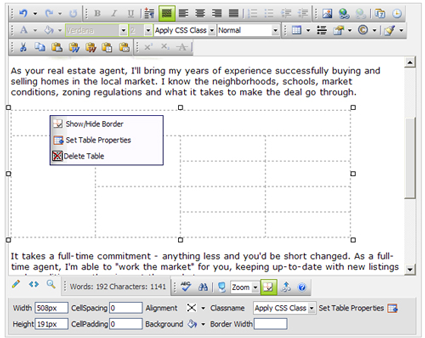
As you work with your table, note the grey area at the bottom of the editor. This displays several options for modifying your table without opening the Table Properties dialog box.
- Insert columns or rows
- Merge cells together (you must select two or more cells first)
- Split cells to add additional rows or columns
- Delete a row, column or cell
- Open the Table or Cell Properties dialog
- Turn cell borders on or off
