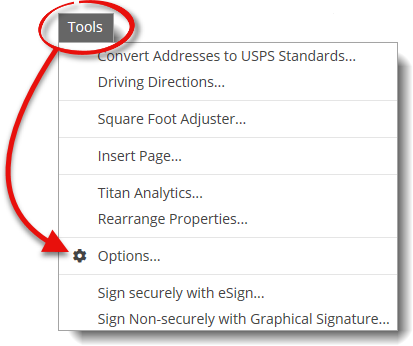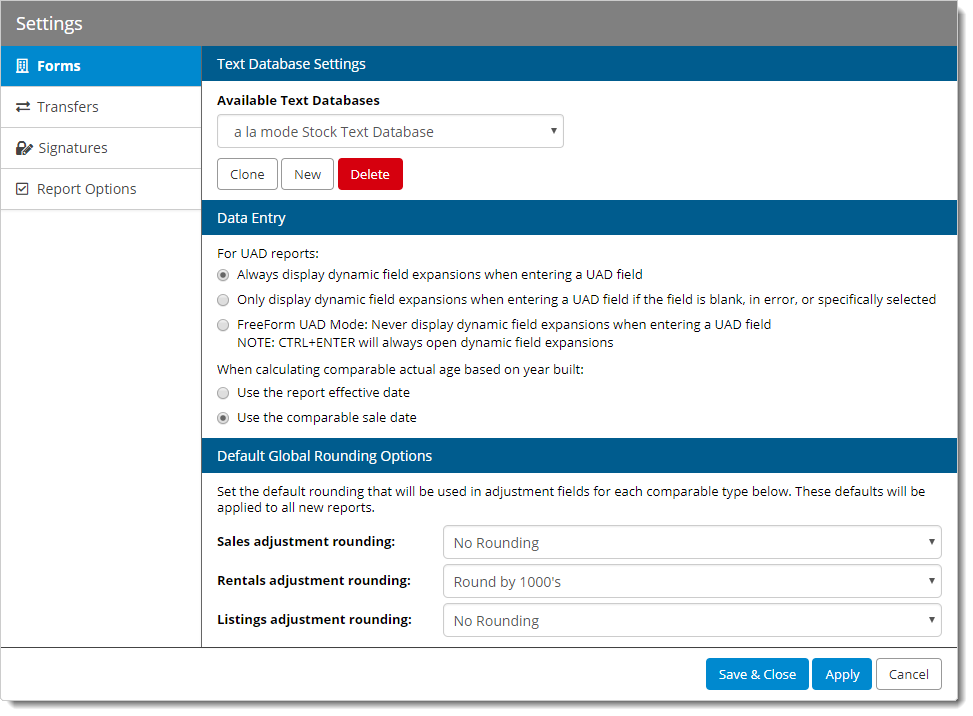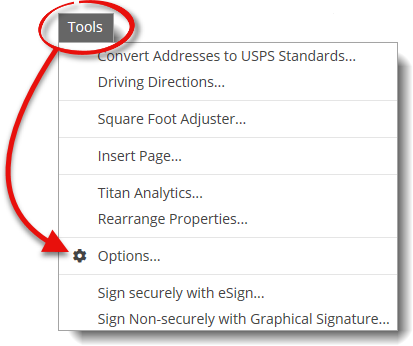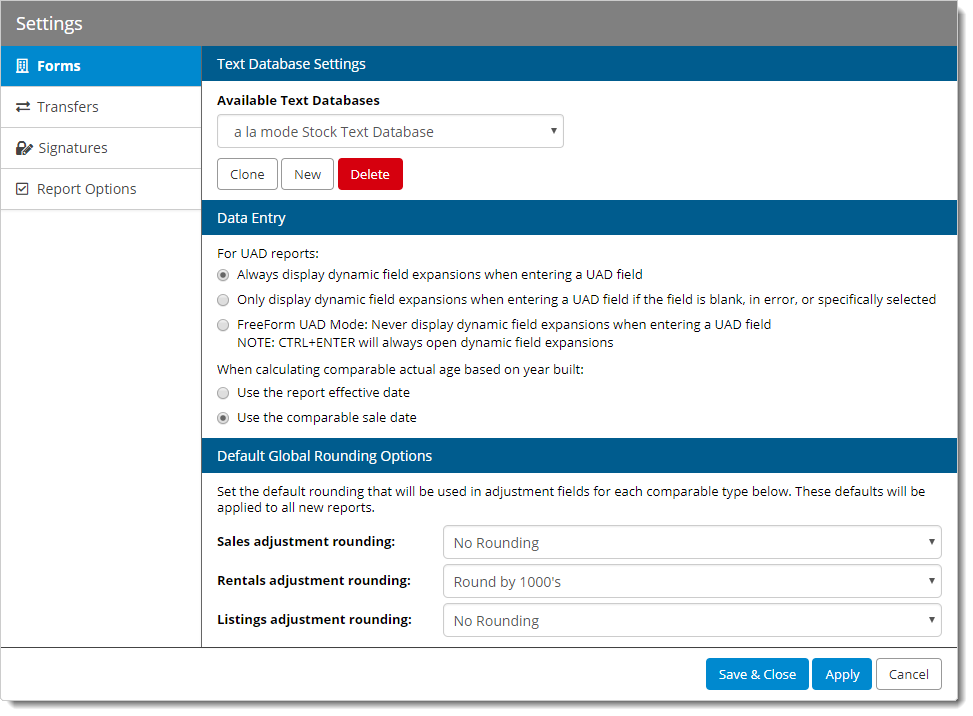Titan Reports formfilling settings affect how Titan Reports
operates as you fill out the forms in your report. To change Titan Reports
formfilling settings:
- With a report open, click Tools and select
Options.
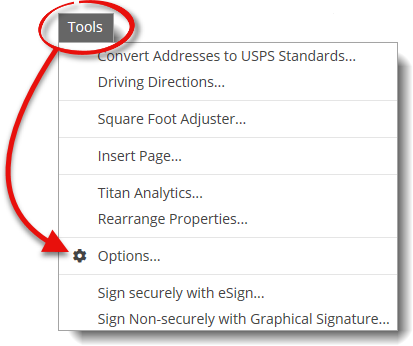
- Select Forms from the list of categories on the left.
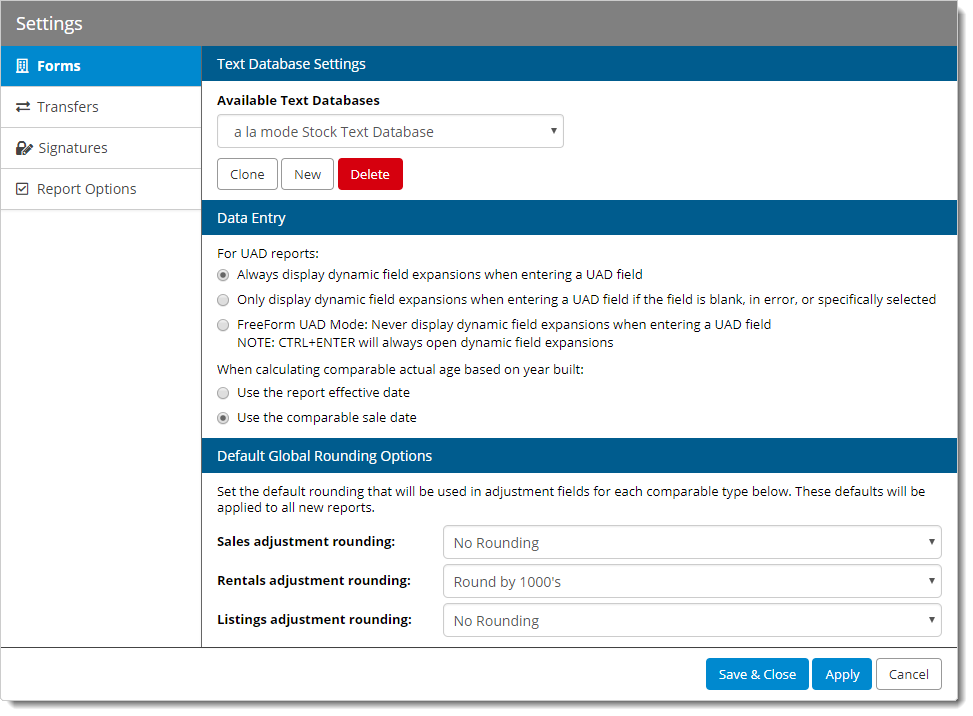
- Update the Text
Database Settings, Data
Entry, and Default Global Rounding
Options to fit your needs.
- When you're finished adjusting your settings, click Apply
or Save & Close to save your changes.