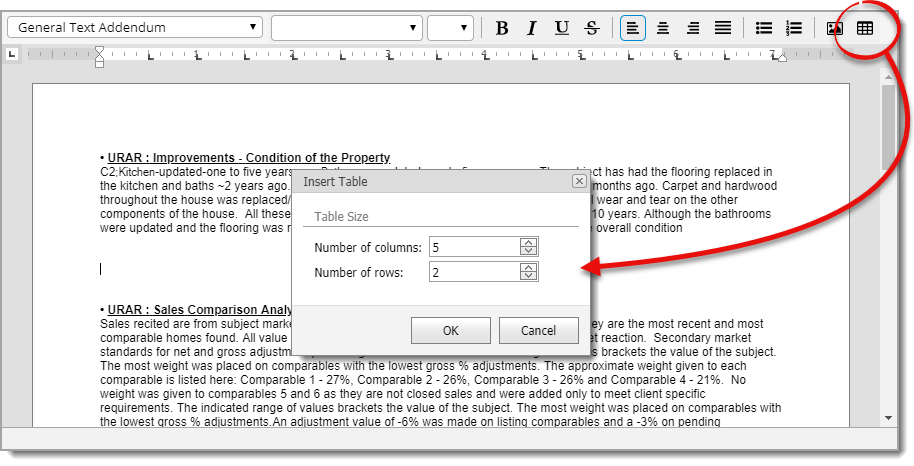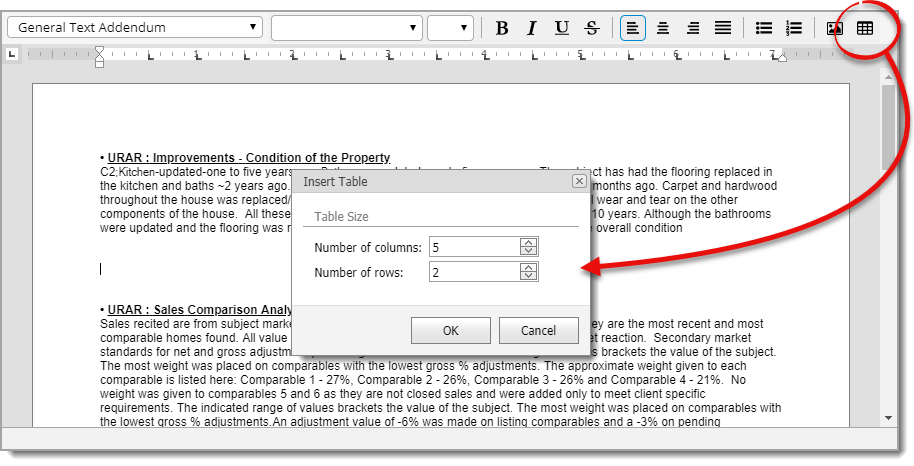To create a table in an addendum:
- From Titan Reports
addenda tools, click the Insert Table icon in the addenda
toolbar.
- In the window that appears, choose the Number of Rows and
Number of Columns you need for your table.
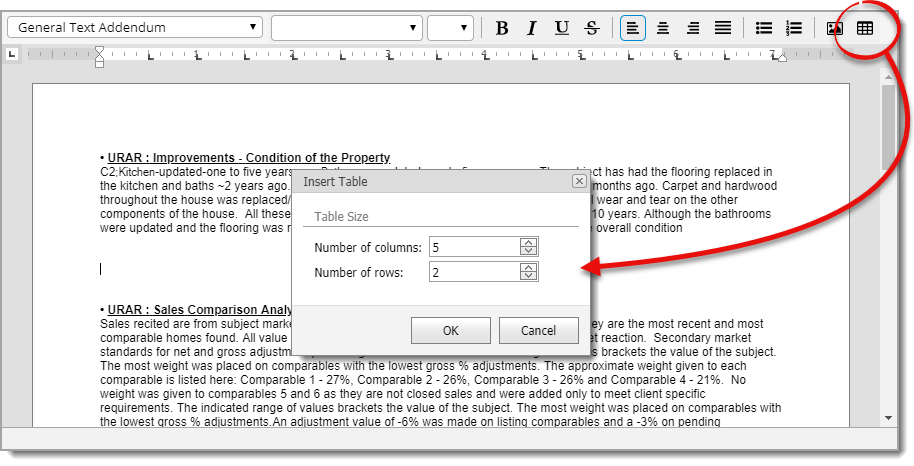
- When you're finished, click OK to insert the table into
your addendum.