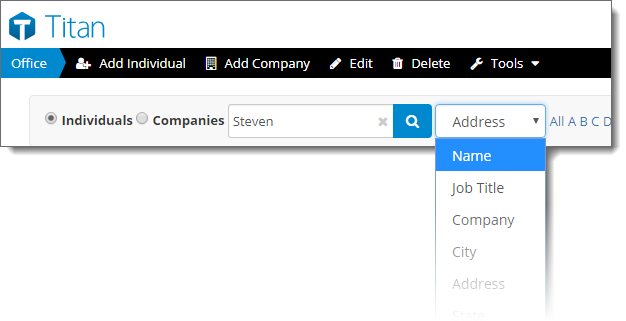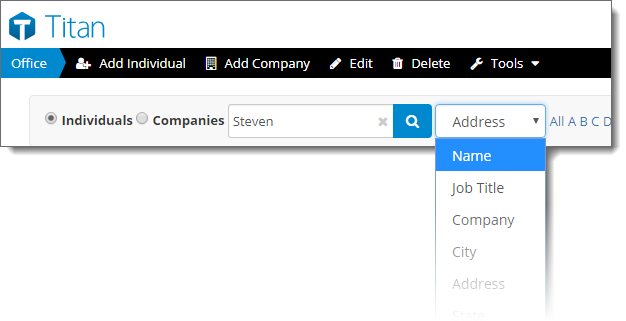When you view your Contacts, you're first presented with a
list of all contacts in your database. You have several options available for
locating a particular individual or company.
Search
- First, select the kind of contact you wish to search
for: Individuals or Companies.
- Click the Search In dropdown next to the search box to
select a specific field you'd like to search.
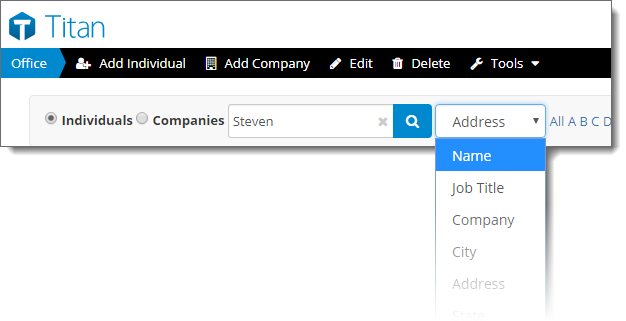
- Next, type the keywords or search criteria you're looking for in the
search field.
- Press Enter, or click the magnifying glass icon ( ) to
perform the search.
Filter and sort options

- Click a letter in the toolbar to quickly filter the list by name.
- Click All to reset your list to show all contacts.
- View a specific group of contacts (My Contacts, Shared Contacts, All
Clients, etc.) by selecting it from the Contact View menu on
the right. Search for any deleted contacts by selecting
Deleted from the drop‑down menu.
- Clicking any of the column headings sorts your contact list by that
column. So, if you want to view your contacts sorted by first name instead of
last, just click the First Name heading.