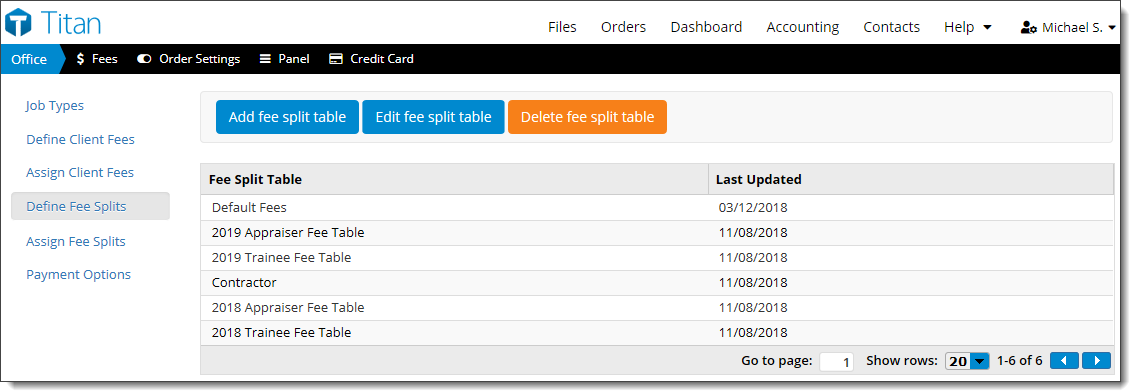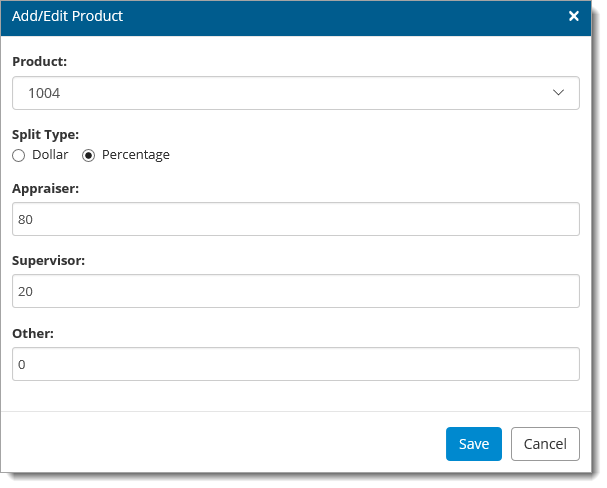Before you can take full advantage of Titan Office's employee payment
tracking tools, you must first setup your Appraiser fee splits.
- From the Fees section of Titan
Office, click Define Fee Splits on the left.
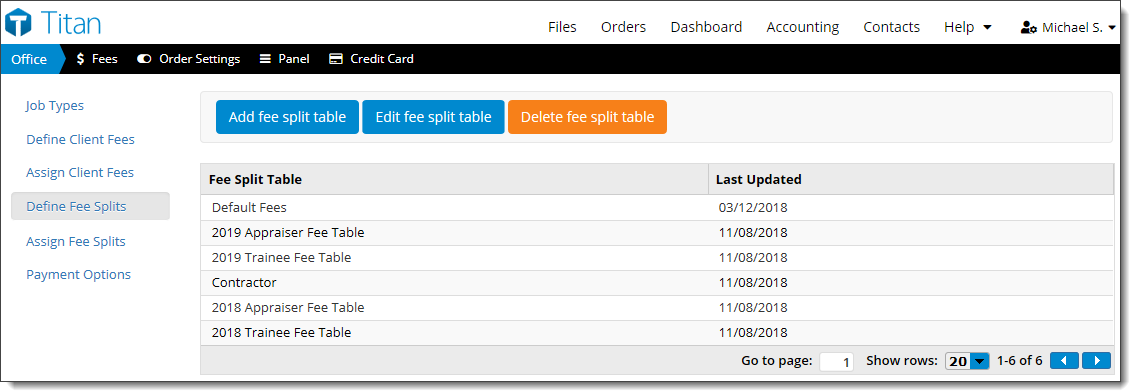
- Click Add fee split table to create a new fee list. Or,
select an existing fee split table list and click Edit fee split
table to open and edit an existing list.
- In the screen that appears:
- Type a name for your fee table such as "Staff Appraiser" or "Trainee" in
the box provided on the upper‑right.
- Add or remove any products with which you have Appraiser fee splits to the
list.
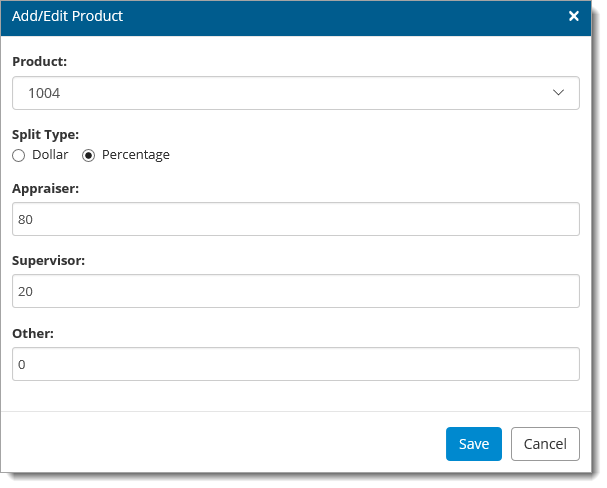
- To add a product, click Add New select the active
product from the Product drop down, pick a split type, and
enter the fee portion for each party, the example below shows a an 80/20
split between the appraiser and the supervisor. Then, click
Save.
- To remove a product, select the product and click
Delete Selected.
- Edit a split by selecting the product and clicking
Edit Selected
- When you're finished click Back to List.