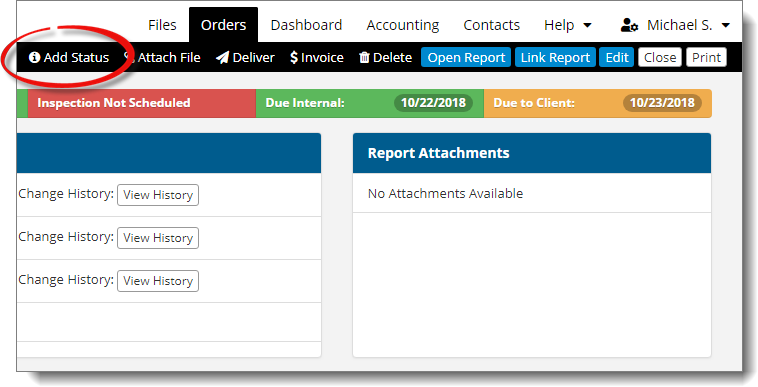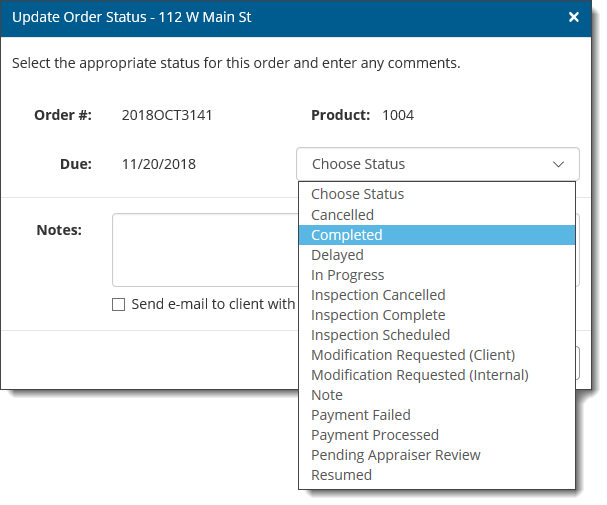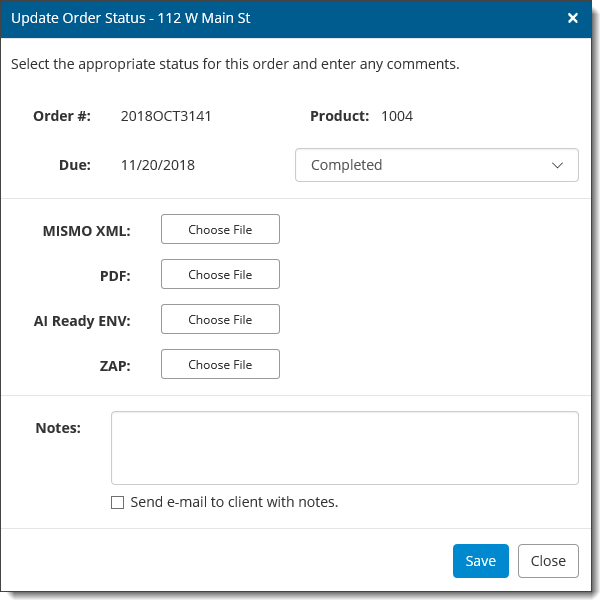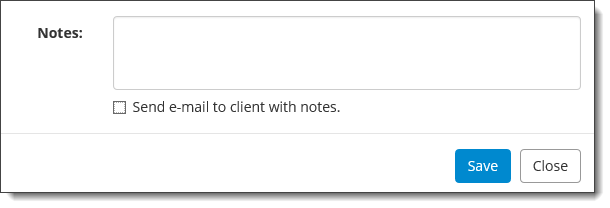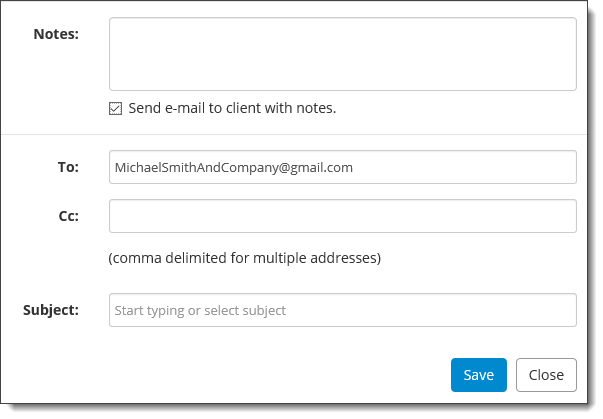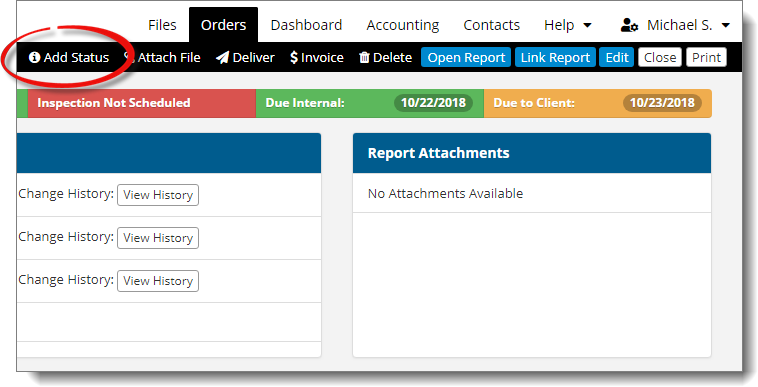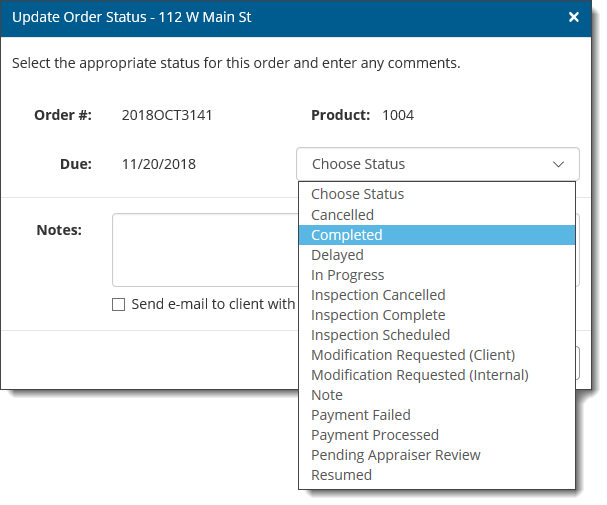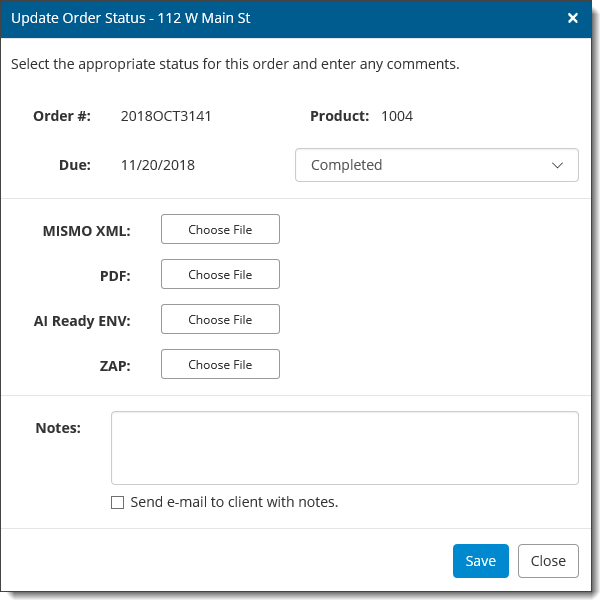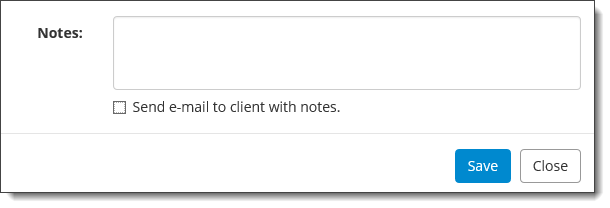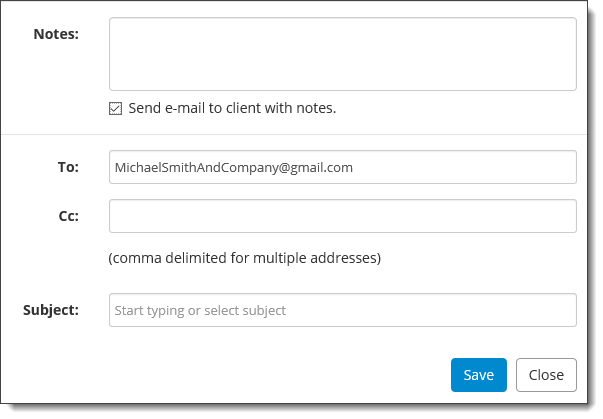Updating the status of an order to completed allows you to attach the files
needed for delivery or for supervisor review including AI Ready ENV's and MISMO
XML files.
- In order details, click Add Status in the top toolbar.
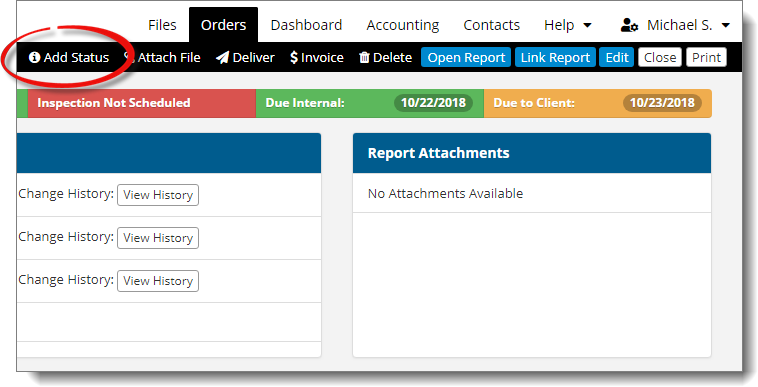
- Choose completed from the drop‑down menu.
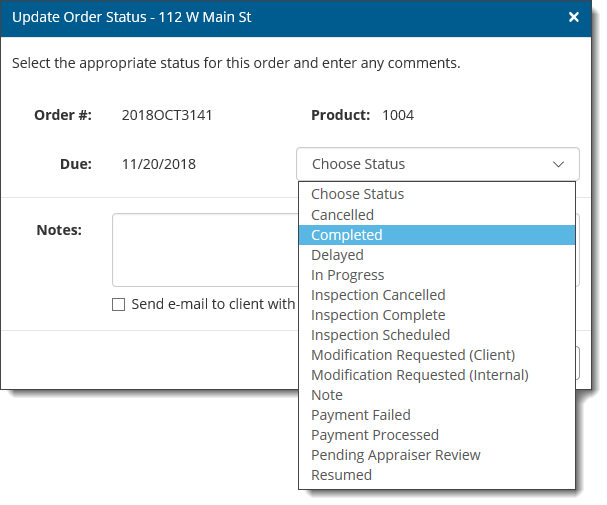
- Select Choose File next to the file type you wish to
attach, select the file in the file explorer and click Open.
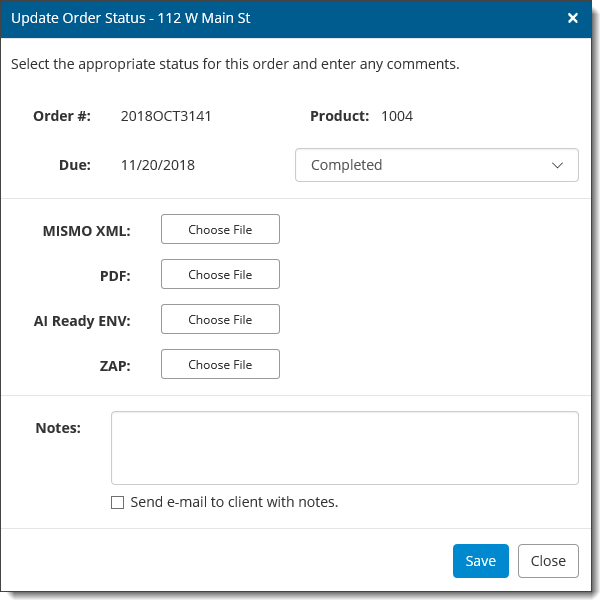
- If you wish to include any notes with the change in status, type them in
the available field.
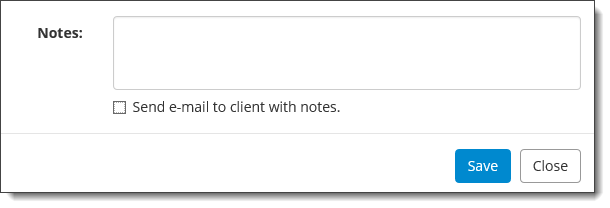
- If you want to send a notification to the client(s) informing them about
the status change, check the Send email to client with notes
box. Then, enter the recipient information and a subject in the fields that
appear.
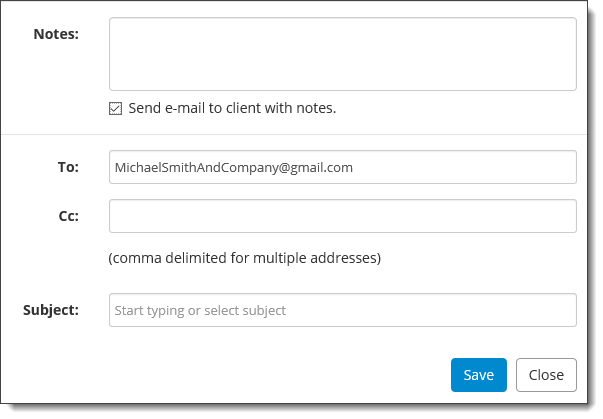
- When you're finished, click Save to update the internal
status of the order and relay any necessary updates to the client(s), the
Close.