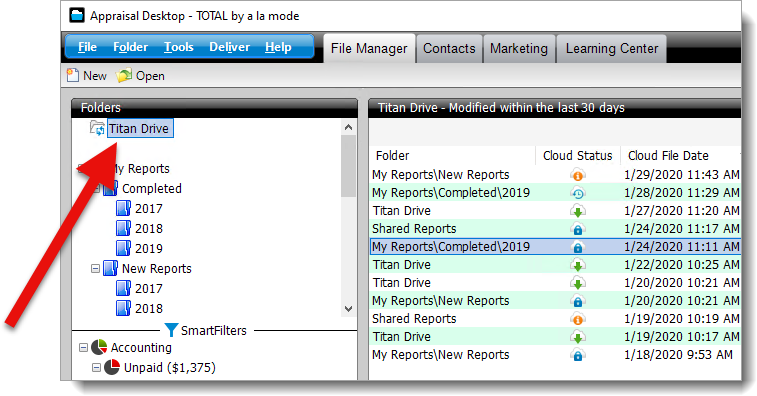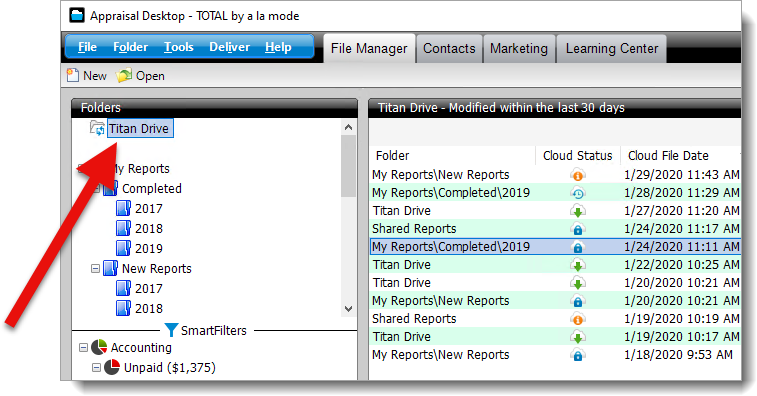
Titan Drive is intended as a means of backing up years of appraisal files. Ideally, you have your entire five‑year USPAP requirement securely backed up. But with unlimited file storage, Titan Drive has the ability to store every report you've ever created. With that in mind, the Titan Drive Recent Reports folder in TOTAL's Appraisal Desktop is intended to give you quick access to your active work — as opposed to every file you've ever uploaded.
To that end, the Titan Drive Recent Reports folder displays any file that is currently stored in Titan Drive that has been modified in the last 30 days. When you make a change to a file, save it, and it's uploaded to Titan Drive — or when you create and save a report in Titan Reports — it automatically appears in the list of Titan Drive Recent Reports in TOTAL's Appraisal Desktop, along with any other files that have been modified recently.
To begin working with recent reports, select Titan Drive at the top of the list of folders in TOTAL's Appraisal Desktop.