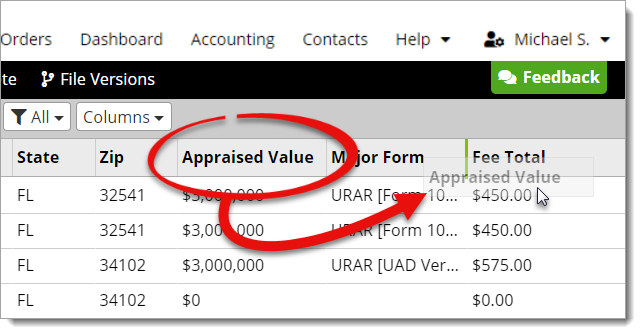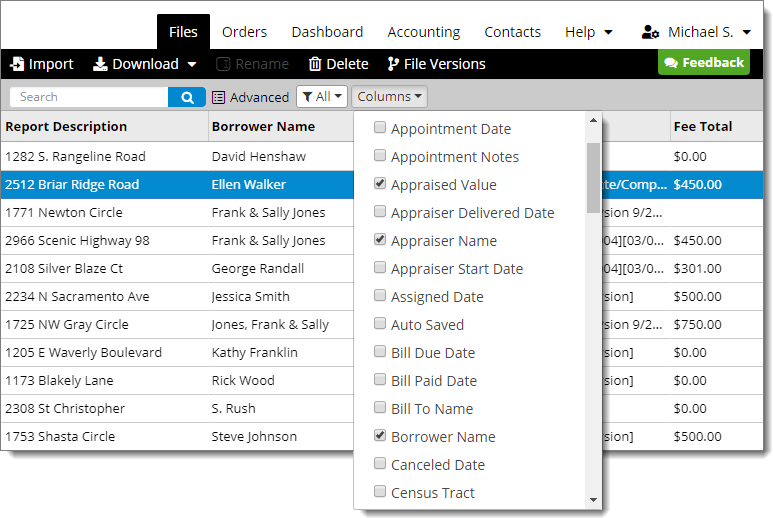
The Appraisal Desktop provides an easy way for you to customize the columns you see in the File Manager. By customizing the column layout, you can quickly see information about a report, like the amount due, without having to open it. To change the columns displayed in the Appraisal Desktop, simply click the Columns drop‑down menu and place a check next to each column you want to appear.
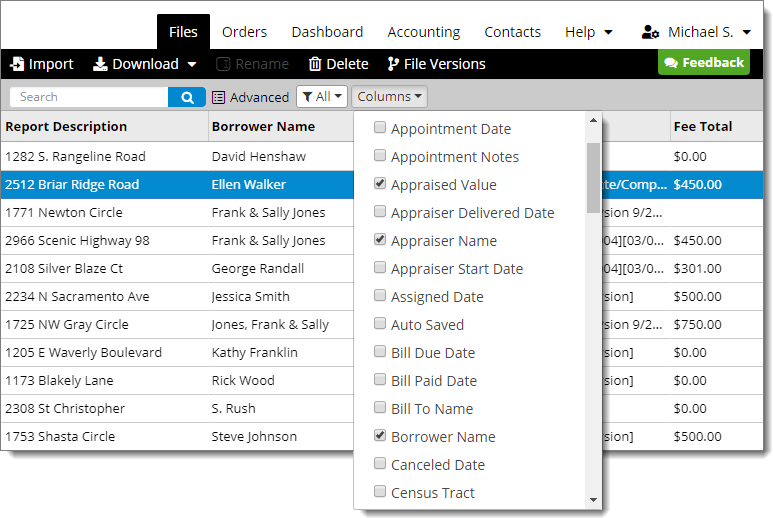
Once you've chosen your columns, you can adjust the order in which the columns appear and the width of a column by clicking and dragging a column header or a column separator from within the File Manager. Likewise, you can sort the list alphanumerically in ascending or descending order by single‑clicking a column header in the File Manager.