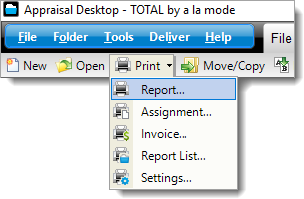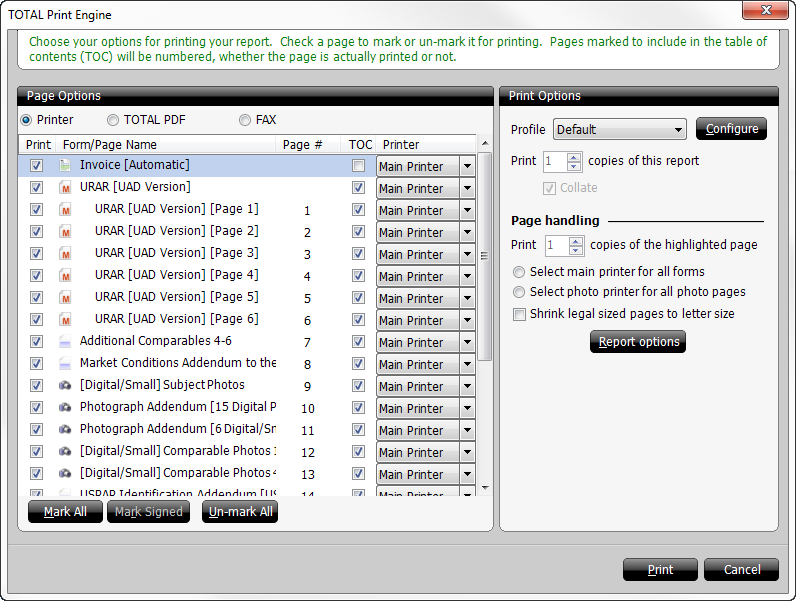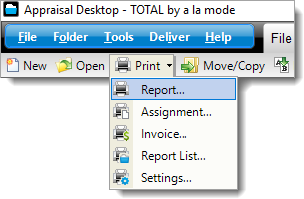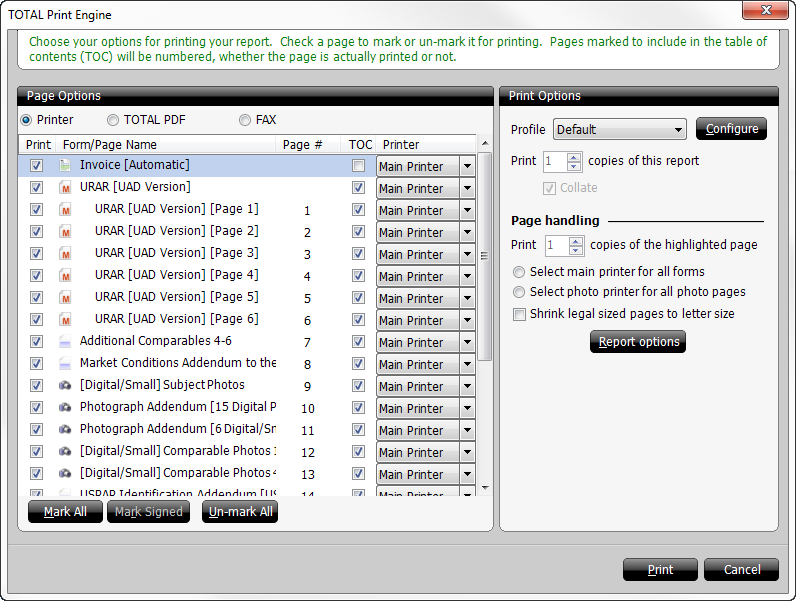To print your report from the Appraisal Desktop:
- From the Appraisal Desktop, select the report you want to print.
- Click Print in the toolbar at the top and select
Report from the drop‑down menu.
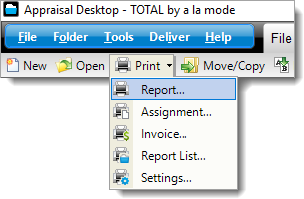
- Choose the pages you want to include on the left and adjust your print
options on the right.
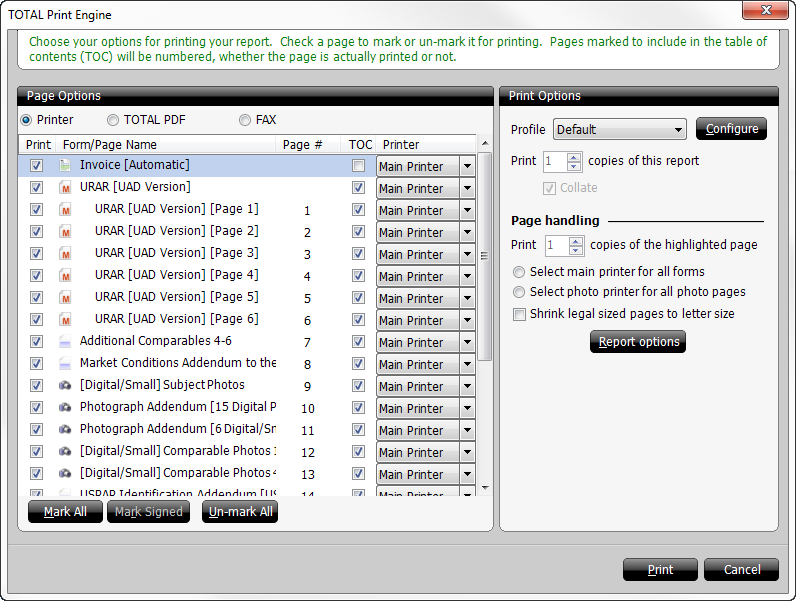
- When you're finished, click Print.
For more information on printing your reports, click here.