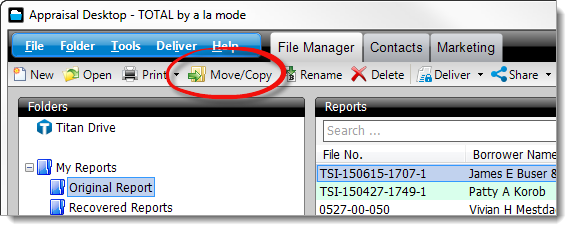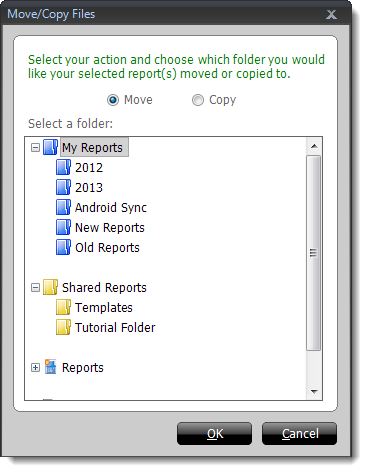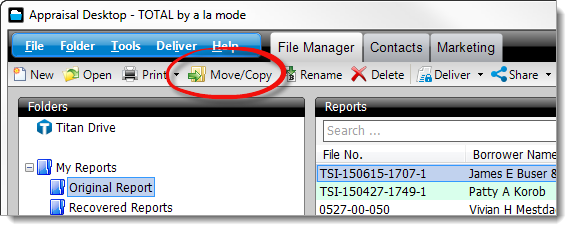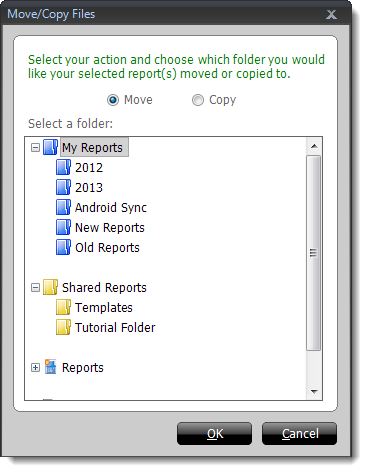To move or copy a report in TOTAL to another folder:
- In the Appraisal Desktop, click to select the file you want to move or
copy.
- Click Move/Copy in the toolbar.
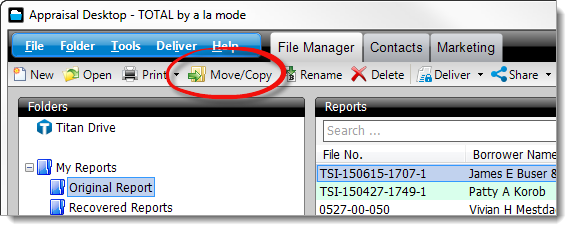
- In the window that appears, choose whether you want to
Move or Copy the file.
- Click to select the folder to which you want to move/copy your report from
the Select a Folder list.
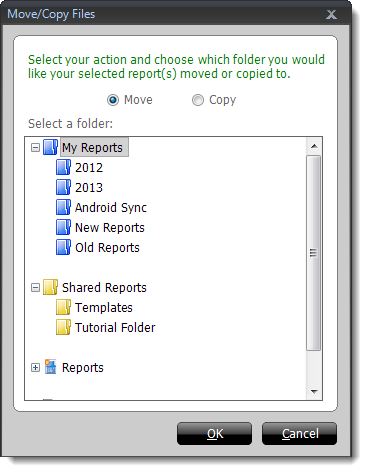
- Click OK to move or copy the file to the selected folder
in your File Manager.