June 1, 2016 Update
This document details the complete list of updates and changes made to TOTAL released with the June 01, 2016 update.
Document 60348 | Last updated: 06/01/2016 MJY
A new update is ready. To download this update, and any prior updates, just click Help (with TOTAL open), and then click Check for Updates.
In this update, we've given you more control over how you enter your data in ways that will also save you a lot of time. First, and one of the biggest changes, is the addition of universal adjustment rounding. You can now set default rounding for sale, rental, and listing comparable adjustment fields. Even if you think you're only spending a couple of minutes manually rounding adjustments on every report, those minutes add up to lost hours every month. This new feature gives you that time back.
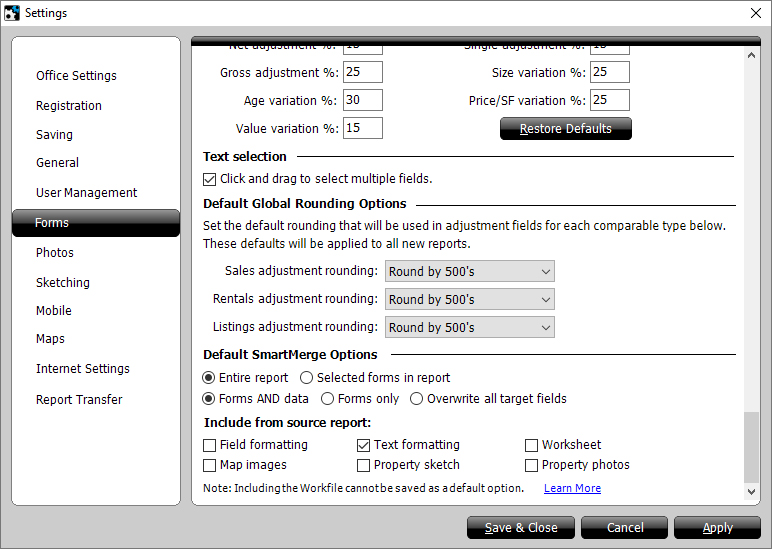
Second, you probably already know that keyboard shortcuts (hotkeys) can save you a ton of time when formfilling. The F2 hotkey, which has been in Comps Side‑by‑Side for over a decade, is particularly helpful since it "pushes" grid data to multiple fields. This update gives you more control over how far you push data with F2 (the page you're on or the whole form) and whether it pushes to comps without street addresses. F2 is also now available in the E&O PowerView.
Of course, we've also included a host of fixes. Most notably:
- Incorrect UAD mismatch errors have been eliminated.
- We improved program startup to correct missing program folders.
- Photos are now preserved for comparables that are moved to the Spectrum Workfile and later restored to the report.
- Undocked PowerViews will now consistently display on top of other windows when undocked.
For the complete list of improvements, take a look at the detailed release notes below. And, as always, thanks again for giving us your thoughts via the Feedback feature inside TOTAL. We read them every day and we can track them much better than standard e‑mails.
The TOTAL Product Team
www.alamode.com/TOTAL
P.S. In case you missed our previous update messages, click here for the release notes archive.
TOTAL — June 1st, 2016 Update
Aurora Transition Assistant
- We've streamlined the entire transitioning process so that it's clear and easy to follow.
- You now have more information about your Aurora users to help you make the right choices when transitioning them to TOTAL.
- You can now assign multiple Aurora appraiser licenses to one TOTAL user.
- Flexible data migration choices give you direct control of what you want to move, i.e. reports, photos, contacts, user data, signatures, seals, etc.
- Your Aurora signature and license information can now be imported into TOTAL and used in reports immediately.
E&O PowerView
- You will no longer see UAD mismatch errors in the E&O PowerView when there's no mismatch between the parent and child form fields.
- You can now use the "F2" and "=" functions to quickly copy and reuse existing comparable information directly from the E&O PowerView.
Forms PowerView
- You'll no longer be prompted to save non-existent comparables to the Workfile when removing an empty AC page from a report.
Forms Engine
- To simplify and speed up your workflow, you can now disable having the "F2" function in both the Forms and E&O PowerViews push data to comparable slots that do not have an address.
- You can now choose if the "F2" function pushes data to all higher-numbered comps in the report, or only those on the current page.
Settings
- You can now individually set the default rounding for sale, rental, and listing comparable adjustment fields for all new reports.
Worksheet
- If you need to edit a field linked to a cell in the worksheet, you now have the option to un-link them after you leave the field.
Comps Database
- Photos are now saved along with comparables when choosing to export Workfile comparables to the Comps Database.
QuickPix Importer
- The QuickPix Importer will now display properly at all DPI settings.
- The QuickPix Importer no longer closes unexpectedly when you re-size it to span multiple monitors.
General
- Undocked PowerViews will no longer lose "focus" as soon as you undock them.
- You can now pin TOTAL to the Windows 10 taskbar to quickly put your most recently used reports at your fingertips.
- An a la mode folder will be created in your user Documents folder if it doesn't exist when TOTAL is launched, preventing a rare issue that could cause TOTAL not to open.
Assignment PowerView
- We resolved an issue that in some cases prevented the transfer of your GLA data between the form and assignment fields.
- The "Same As" drop‑down menus in the Assignment PowerView now open in the correct location when you have Detailed Contacts enabled.
TOTAL for Mobile
- Rental comparable photos will no longer be replaced by the sales comparable photos when a 1025 report is synced from TOTAL for Mobile.
- TOTAL for Mobile Sync will now be automatically installed and ready for use when installing TOTAL.
- Checkboxes that were selected in a TOTAL for Mobile report will now show as both touched and selected when the mobile report is brought into TOTAL.
Appraisal Desktop
- Sorting reports in the Appraisal Desktop after a particular report has been selected will no longer cause that report selection to be lost.
- We fixed an issue that in some rare cases caused the Appraisal Desktop search to stop working.
Addenda PowerView
- When form field text overflows to the addenda of a report that contains no major form, an appropriate addenda form will now be added automatically to the report.
SmartAdjust
- Detailed View adjustment fields will now automatically calculate when a SmartAdjust table is used in non-Detailed View in the Side‑by‑Side PowerView.
QuickList
- When reordering existing QuickList items, blank items will no longer be automatically removed.
Forms
- The new Chudnow Druck Evaluation and Restricted forms are now available in TOTAL.