March 24, 2016 Update
This document details the complete list of updates and changes made to TOTAL released with the March 24, 2016 update.
Document 60347 | Last updated: 03/24/2016 MJY
This update includes highly-requested improvements that will help you save time in four ways:
-
You can set rounding for all adjustments in your entire report at once.
It's easy to do from the toolbar or by right-clicking on any adjustment field. And in our next update, you'll have a global setting to apply rounding to all your future reports.
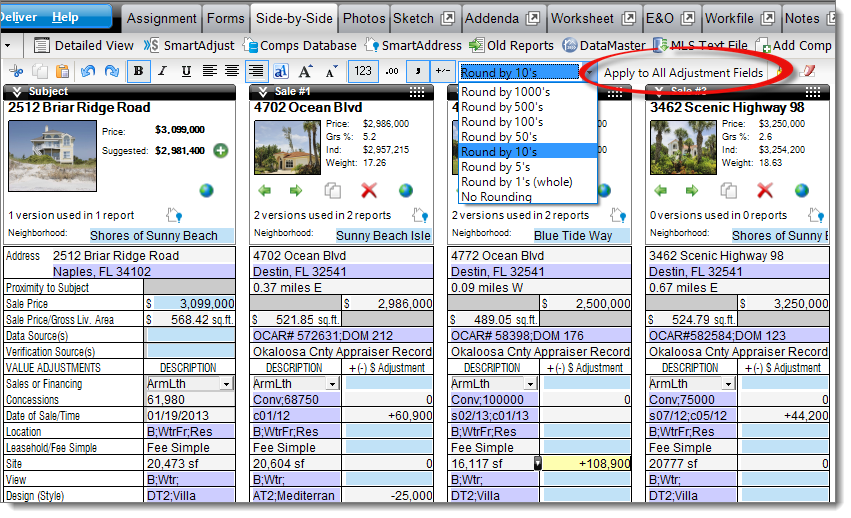
-
You can add a copy of a form in a click.
Make a new copy of any form in the Report Contents pane (below your QuickList) by clicking the button in the toolbar or right‑clicking on any form. This will save time when you need to add another photo, addenda, or other form to your report. We've also added a button to the toolbar to quickly rename a form.

-
Managing photos is easier with a host of QuickPix improvements:
- You can sort photos by date taken and file name.
- You can add default values for city, state, zip, and neighborhood photo fields in your settings. This way, you won't have to fill in common data. And you can overwrite the default text at any time.
- As soon as you add information, your photos are marked for import automatically.
- The importer window can now be adjusted to any size to take advantage of your full screen.
- The original photo file name is shown below the thumbnail. This is handy when you're looking for specific photos.
- You can use the Enter key (as well as the Tab key) to navigate through the fields.
- You can remove addresses from the recently used dropdown. (Delete mistyped addresses that get in the way.)
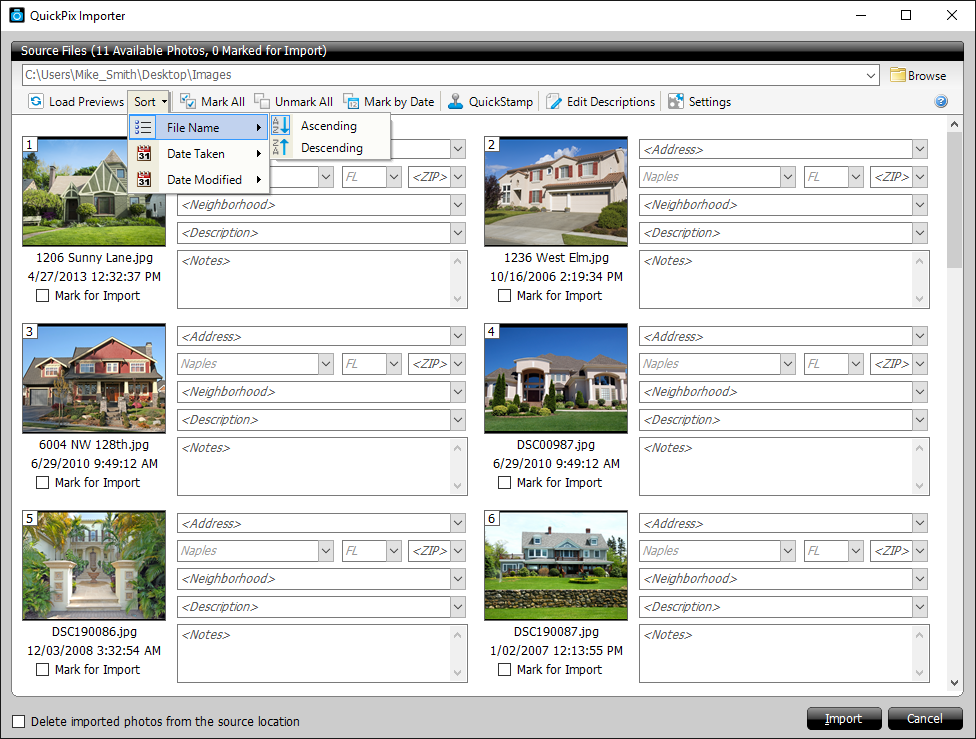
- Use SmartAdjust (for automatic adjustments) in more forms: GP Restricted, GP Commercial, and AI Ready AI-100.04.
Of course we've also added a host of fixes with this update. Most notably:
- Customers said the SmartAddress tooltip was getting in the way. We've corrected that issue.
- Resizing a map balloon now works as you'd expect.
For the complete list of improvements, take a look at the detailed release notes below. And, as always, thanks again for giving us your thoughts via the Feedback feature inside TOTAL. We read them every day and we can track them much better than standard e‑mails.
The TOTAL Product Team
www.alamode.com/TOTAL
P.S. In case you missed our previous update messages, you can find them later in the release note archive located here: www.alamode.com/appraiser/product/TOTAL_updates
TOTAL — March 24th, 2016 Update
SmartAddress
- Several customers have mentioned that the SmartAddress "popover" was interfering with their workflow inside the form. Now the info window will only appear after hovering over the SmartAddress icon for one second.
- The SmartAddress info window will also disappear immediately after you move your mouse off the SmartAddress icon. The info window won't cover any surrounding fields, or continue to be visible as you scroll up or down the form.
- Copying all data from a property in the Comps Database into the form will now first clear all existing comp information in the form. This will prevent incorrectly merging data from both sources.
Map Wizard
- We fixed an issue that caused your resized map balloons to automatically reset to their original size as soon as you clicked next. Resizing a map balloon now works as you would expect.
- Changing your settings for one map won't change your defaults for all reports going forward.
Forms Engine
- SmartAdjust is now available for all a la mode GP Restricted and GP Commercial forms, as well as the AI Ready AI-100.04.
- We've added the ability to set report-level rounding on all adjustment fields at once. You can do this in both the Forms and Side‑by‑Side PowerViews from the toolbar or by simply right-clicking on any adjustment field. In our next update, you'll have a global setting to apply rounding to all your future reports.
- You can now make a new copy of any form in the Forms PowerView Report Contents pane (below your QuickList) by clicking the button in the toolbar or right-clicking on any form. This is helpful when you want to add additional photo, addenda, or other types of forms to your report.
- We've added a button to the Report Contents toolbar to quickly rename any form.
- Extra spaces before and after the FHA Case Number are now automatically removed so they meet the FHA requirements.
QuickPix Importer
- You'll find two new sorting options so you can now find photos based on date taken and file name in addition to date modified.
- You can now adjust the QuickPix Importer window to any size and it will take advantage of your full screen size.
- The original photo file name now displays below each thumbnail in the Importer. This will come in handy when trying to locate specific photos in the database.
- You can now use the Enter key (as well as the Tab key) to navigate through the QuickPix Importer's fields.
- You can now add default values for the city, state, zip, and neighborhood photo fields within settings. This will save you time by not needing to fill in common data. Of course, you can overwrite the default text at any time.
- The Importer now marks your photos for import as soon as you add any information, so you don't need to take the extra step of checking them.
- You can now remove addresses from the recently used dropdown. That way you can delete any mistyped addresses that get in the way.
- A direct link to the QuickPix Importer section of TOTAL’s User Guide is now available on the main toolbar so that you can readily have access to additional help documentation should you have questions about the QuickPix Importer.
Worksheet
- We fixed an issue that prevented the data transfer in Worksheet cells linked to the Client Requirements forms so they now behave as expected.
E&O
- To comply with the latest FHA/EAD rules, we removed an EAD warning that previously required “N/A” in the Contract section of non-Purchase transaction reports.
Signature
- You can now use “Short Date” in your Windows’ regional settings and have the license expiration date displayed in the correct YYYY (instead of YY) format.
Addenda
- We resolved an issue so that when a field that has underline formatting overflows to the Addenda, an extra underlined space will not be added to the end of each form header.
General
- We fixed a rare issue which caused TOTAL to unexpectedly close and restart.
Forms
- We added a new major from – Montana State Review form (code MTREV).