November 16, 2015 Update
This document details the complete list of updates and changes made to TOTAL released with the November 16, 2015 update.
Document 60345 | Last updated: 11/16/2015 MJY
In this update, we've added the ability to easily sign the report as another user. While before you had to completely sign out of TOTAL and sign in as the new user in order to apply a new signature, now you can simply select the user from a dropdown when signing. You'll then be prompted for that user's password. It's great for multi-appraiser offices and trainees.
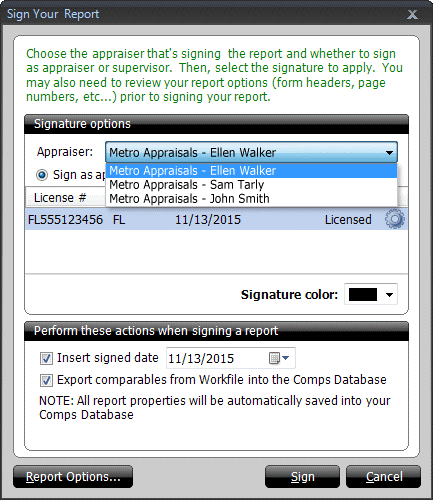
We also made a behind-the-scenes change to your stored contacts. Now all your contacts are stored in a database within TOTAL rather than a flat XML file. This eliminates conflicts with other users and means your contacts are stored more securely. You won't notice any changes to your contacts workflow other than faster load times, more reliability, and scalability as your list grows.
For the complete list of improvements, take a look at the detailed release notes below. And, as always, thanks again for giving us your thoughts via the Feedback feature inside TOTAL. We read them every day and we can track them much better than standard e‑mails.
The TOTAL Product Team
www.alamode.com/TOTAL
P.S. In case you missed our previous update messages, click here for the release note archive.
Digital Signatures
- When signing with a non-secure signature, you can now choose to change the user signing from dropdown. You'll then be prompted for that user's password in order to sign the report in their name.
Contacts
- There's now a built-in Contacts Database and all of your contacts currently in TOTAL will migrate from XML files to the new Contacts Database.
Appraisal Desktop
- Attempting to move an open report from a WinTOTAL Aurora attached folder now prompts to close the report first.
- The Copy Grid Data button is now a one-click operation so you longer have to select which reports you want to copy.
Addenda PowerView
- The Addenda's QuickLists no longer remain displayed after switching back to forms from the Addenda PowerView.
- Added the option to "Apply addenda text formatting to overflow text."
- Supplemental Addenda now print correctly when Windows is set to a DPI setting of 125% or higher.
Comps Database
- Fixed an issue that caused issues with scrolling in the Comps Data base when the Appraisal Desktop was closed.
Contents PowerView
- Favorite forms can now be reordered in Contents using drag and drop.
Errors & Omissions
- FHA/EAD rule "FHA requires 'N/A' in the Contract section for non-Purchase transactions" has changed from a Hard Stop to a Warning.
File Manager
- Corrected an issue which prevented reports from automatically opening after moving or copying a file from an Aurora attached directory with the box checked to open the report.
Forms Engine
- Collapsing all forms in a report with QuickNotes from TOTAL for Mobile will no longer cause TOTAL to crash.
- Corrected an issue which could cause text in a UAD field that had been reduced in accordance with overflow settings to revert to its larger size upon signing.
- Fixed an issue which could cause the cursor to blink/flash between the I-beam and arrow pointers when working in the Forms PowerView.
- Fixed an issue where kitchen and bathroom improvement selections might not be cleared when checking the box indicating no kitchen and bathroom improvements in the last 15 years.
- Fixed an issue which could result in a legal-sized addenda being added to some letter size major forms when accessing the Addenda PowerView or split-screen Addenda.
General
- Corrected an issue for Canadian customers, which could cause photo pages added while in Side‑by‑Side PowerView to have the U.S. page header.
- TOTAL will now automatically update incorrectly-applied permissions to its SQLite database files on standalone installations.
- When a file is being worked on that is outside of TOTAL's folder, upon saving you are now prompted the "Save As" dialog so the report can be saved within the TOTAL File Manager.
MLS Text File Importer
- MLS source fields can now be mapped to destination form fields that have existing clean-up rules.
New Forms
- Added a new version of the HUD-92564-CN form (Get a Home Inspection) in both letter and legal formats.
Printing
- Corrected an issue which could cause addenda text to be clipped on the right margin when printing to PDF.
- Corrected an issue which could cause pages previously unmarked for printing to become marked for printing after a report is signed.
QuickPix
- With a previously used description selected in the QuickPix Importer, the Enter and Tab keys now enter the selected description and advances focus to the next field.
Report Delivery
- Unsigned UAD reports now generate an XML even if the report had been previously signed securely.
Save XML & PDF
- Special characters in the file name no longer prevent a report from being converted to XML.
- Fixed an issue where the user may be incorrectly prompted to select a MISMO version when saving a report as XML and PDF.
Comps Side‑by‑Side PowerView
- Half baths and full baths in Rooms Below Grade is now able to be cleared using the Ctrl + K shortcut.
- The number of inconsistent properties in SmartAddress now displays correctly after changing the setting to "Include the Subject."
- Added SmartAdjust capability for the Worldwide ERC form (ER11).
Updated form
- The cursor will no longer get stuck in the Other Income field when using the Enter key to move through the Small Income (1025) form.
- The year-to-age calculation now works in the 1007 Single Family Comparable Rent Schedule forms.
- The FEMA Special Flood Hazard Area Yes/No checkboxes are now mutually exclusive for UAD major forms.
Worksheet PowerView
- Fixed an issue where changing the condition rating linked to a worksheet could cause a delay.