February 17, 2015 Update
This document details the complete list of updates and changes made to TOTAL released with the February 17, 2015 update.
Document 60338 | Last updated: 02/15/2017 MJY
As you probably know, InterFlood users will see all new flood maps with options for aerial or street views. Our flood map provider for InterFlood maps is discontinuing their map scans, which gave us the opportunity to build a new digital flood map solution for you. We think you'll agree that they're much more modern and easier to read.
Advantages of these new InterFlood maps include:
- Up-to-the-minute data with the LOMR information from FEMA
- Your choice between aerial maps and street maps
- Easier readability for your clients with clearly marked streets
- A new legend with more details than the current maps
- No need to do anything differently — you'll just see better looking maps
- All the data flows into your forms exactly as before
Here are examples of the new maps:
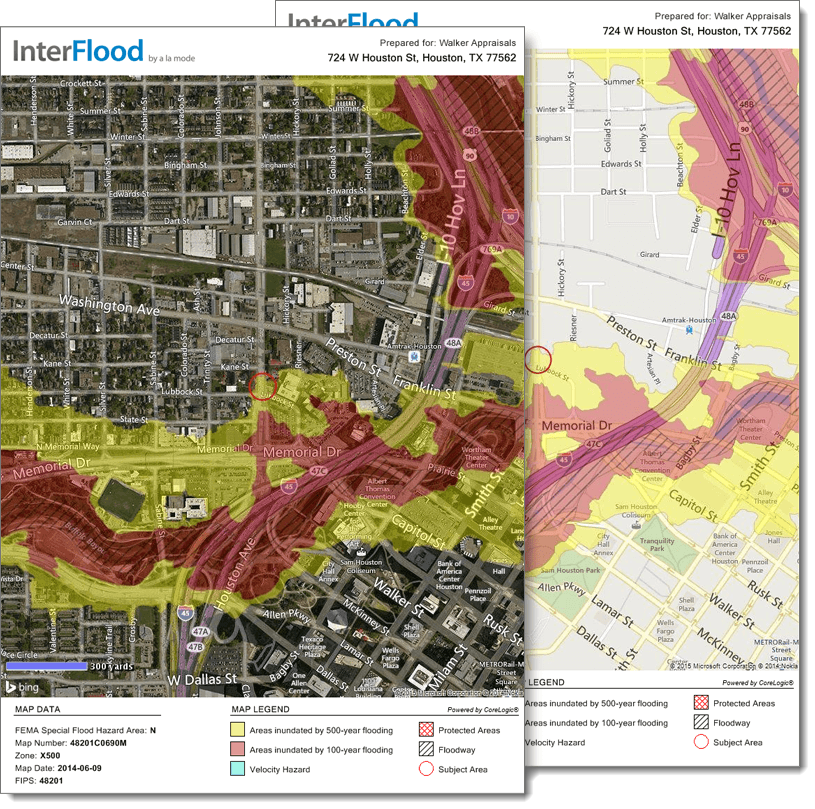
To help you get ahead of Collateral Underwriter messages, we've updated the E&O for UAD forms with additional rules. For example, you'll see a warning when the condition is marked C1 and the Actual Age is greater than one year. Of course, these are just extra checks and won't require you to make changes. You can also exclude these rules in your E&O settings.
This update also helps TOTAL perform even better on high definition monitors (at 125% DPI setting or more). If you have a new monitor, feel free to bump up your DPI settings. You'll notice:
- The "Merge" and "Cancel" buttons on the SmartMerge screens are now visible and accessible.
- The message shown when a report is locked by another user/process now displays correctly.
- The "Sign Report" window now displays appropriately on computers with high DPI settings.
For the complete list of improvements, take a look at the detailed release notes below.
And, as always, thanks again for giving us your thoughts via the Feedback feature inside TOTAL. We read them every day and we can track them much better than standard e‑mails.
The TOTAL Product Team
www.alamode.com/TOTAL
P.S. In case you missed our previous update messages, click here for the release note archive.
Errors & Omissions
- Additional E&O rules for UAD forms to assist appraisers with Collateral Underwriter.
- Added a new rule to the URAR (UAD) to compare the Basement Outside Entry/Exit checkbox in Improvements against the subject's Basement Exit in the Sales Comparison Approach.
- Copying and pasting of E&O details now works when the E&O PowerView is undocked.
- E&O rules now work correctly on a Condo 1073 (UAD) form when the Property Rights Appraised is marked as Leasehold.
- The "Largest Adjustment exceeds 10% of Comp Sale Price" error link now points to the correct section of the form.
- The comparables’ Date of Prior Sale/Transfer now compares against the comparables’ Settlement Date rather than the Effective Date of the appraisal.
- Added a new Sales Comparison Approach Warning when the Condition is marked as C1 and the Actual Age is greater than one year.
MLS Text File Importer
- Destination Form Fields will now be retained when moving from step 3 back to step 2.
- Destination Form Fields will now default to the major form in the report that MLS Text File Importer was launched from.
- “Import to” will now default to the type selected in the Destination Form Fields.
- Added the option to map the Size Sq. Ft. and Monthly Rent fields in the Unit Breakdown section of a Small Income 1025 form.
SmartMerge
- The SmartMerge option to include Property Sketch is now checked by default and its status will be remembered the next time SmartMerge is launched.
Print Engine
- Added the ability to print individual addenda pages.
- The Form/Page Name column now expands to show a form or page's full title when the Print Engine is resized.
Tech Support Assistant
- Advanced recover utility will now automatically close after a report has been successfully recovered.
General
- We added a warning message when signing a report with an expired license.
- Changes made to the license information during the signing process are now being saved.
- A rare issue that could remove signatures when the report was saved, signed, and closed has been resolved.
- Opening certain ORD files no longer prompts to register XSite Order Manager.
- Subject information entered into the Building Usage/Name field on the GP Commercial forms no longer transfers to the comparable sales. (Experienced under limited conditions).
Addenda
- SureDocs signature commentary is no longer added to the addenda when merging from a securely-signed report.
Assignment PowerView
- City, State, and ZIP will no longer be duplicated in the "Bill to" section of the invoice.
Contents
- Double-clicking a form in the Contents PowerView after rearranging forms will now “jump” to the correct place in the report.
- We fixed a rare issue that could cause a form to be deleted when the section in available forms was collapsed.
File Manager
- Previewing a file in the map view after an advanced search will now work correctly if no cover page is in the report.
- Opening an older signed report which contains the Invoice [Automatic][Client] form does not remove the report signature.
- The Report Description for all Athena reports now displays correctly.
Report Delivery
- Delivering to the VSS plugin before a Pre-Delivery Check is performed will now provide the options to launch the check in the warning message displayed.
Forms PowerView
- Comments now properly display when using Additional Rentals page along with a GP Commercial form.
- The function to copy from other property types with the = hotkey will only show if the same field is available for the property where data is being copied to.
- "Show commas" and "Show two decimal places" options now work consistently.
Updated Forms
- Data is now properly filled to all fields in the Cost Approach section of the URAR [old][06/93] form.
Mapping Wizard
- Property balloons will now reflect the standardized address if the address has been standardized.
- Obtaining a map will no longer automatically insert the USPS standardized address if this configuration option is not selected.
- USPS Verification Tool results are displayed even if an invalid address existed on an REO Addendum or Single Family Comparable Rent Schedule.
New forms
- New form: Request for Determination of Reasonable Value.
- Four new versions of the Single Comparable Rent Schedule are now available with signature blocks.
Report Options
- The net and gross % will not be displayed when the option is selected in the Report Options.
Side‑by‑Side PowerView
- Data can now be copied from listings, rentals, and sales to the additional and regular fields in the Side‑by‑Side using the = key.
Open Report
- Opening reports delivered via the Metro-West plugin no longer prompts to remove the appraiser signature.