May 8, 2014 Update
This document details the complete list of updates and changes made to TOTAL released with the May 08, 2014 update.
Document 60327 | Last updated: 02/15/2017 MJY
With this update, there's a powerful new database engine in the Appraisal Desktop. Searching, sorting, and managing reports is faster while giving you access to significantly more data. You'll use these tools constantly. Here's what's new:
- Instant access to fields like Neighborhood, Internal Order Number, Bill To, Map Reference, and others from the Appraisal Desktop. (This has been a big request!)
- All-new Advanced Search in both the Appraisal Desktop and SmartMerge. It's designed for multiple monitors too, so you can search on one screen and see results in another without any extra clicks.
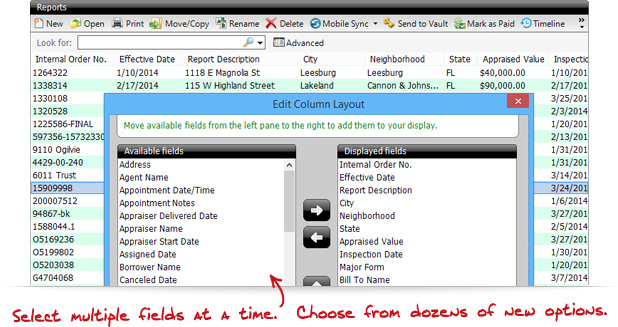
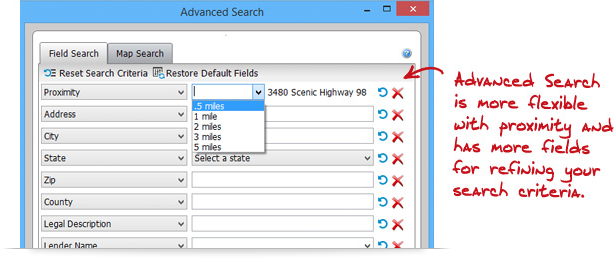
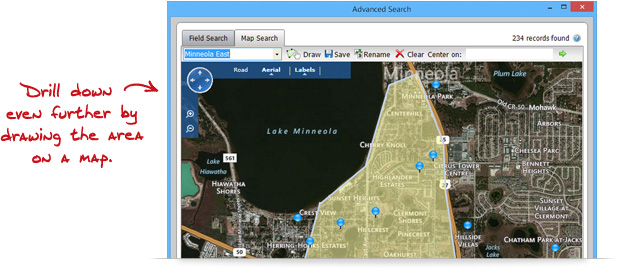
This new database-driven architecture lays the groundwork for more Appraisal Desktop enhancements down the road. For instance, we're adding an Information Pane and direct integration with your Vault files in the cloud, the ability to edit reports and resend without opening files, and more. Click here to learn more on our blog.
Along with Appraisal Desktop additions, you'll notice that quite a few issues are corrected. Two noteworthy ones are:
- We fixed an issue in TOTAL Sketch that prevented deleting multiple lines when using the "Delete" key.
- We resolved a rare issue that could prevent generating XML after signing the report with SureDocs.
Check out the notes below for all of the changes in this update. And, as always, thanks again for giving us your thoughts via the Feedback feature inside TOTAL. These new features came directly from your feedback. We read them every day and we can track them much better than standard e‑mails.
Please keep them coming and we'll keep making TOTAL better.
The TOTAL Product Team
www.alamode.com/TOTAL
P.S. In case you missed our previous update messages, click here for the release note archive.
TOTAL — May 8, 2014 Update
Appraisal Desktop / File Manager
- A new database back-end architecture has been added to the Appraisal Desktop, introducing new search options and file management capabilities.
- The number of available fields in Edit Column Layout has been significantly expanded.
- We fixed an issue that could cause TOTAL to stop responding in rare instances when a Column Heading was dragged into the first position.
- We added the ability to select multiple fields in the Edit Columns Layout screen when using CTR + click or SHIFT + click.
Sketch PowerView
- We fixed an issue in TOTAL Sketch that prevented deleting multiple lines when using the "Delete" key.
Competitor Converters
- We made significant improvements to the conversion process for ACI comparables and photos. The improved process also resolves issues that were caused by corrupt drivers of 3rd party applications.
- We added support for conversion of SFRep's QuickList database format (.MDB).
- We resolved an issue that prevented the conversion of ACI XML reports that contain only a 1004D form.
Printing / Delivery
- We a resolved rare issue that could prevent generating XML after signing the report with SureDocs.
Form Specific
- We added the new USPAP Compliance Addendum form.
- We added a new photo page Appraisal Update/Completion Report Photo Addendum [1004D Subject Front Photo] - FNMA requirement for a 1004D report.
- We added Pro Teck Desktop Appraisal [2014]
- We fixed an issue that prevented the transfer of the "Appraised Value as of" date between page 1 and page 5 of the GP Consumer Short Forms.
Forms Engine
- Changing the value of the Borrower field on major forms will now update the minor form transfer fields.
- Removing data from the comparable's "Basement & Finished" field in the Sales Comparison Approach will no longer clear the same field for the subject.
- The Jump to Forms scroll bar will now match the scroll wheel or scroll bar of the report.
- We fixed an issue that could cause TOTAL to stop responding in rare circumstances when a non-image file was placed into a photo slot.
General
- The zoom slider will remain visible when undocking PowerView's while in the Side‑by‑Side PowerView.
- We corrected an issue that prevented some cloned reports to be Marked As Paid.
E&O
- The E&O message "'Contract Date' is in the future (mm/dd/yyyy)" was updated to provide additional context that the Contract Date is in the future relative to the Effective Date of the report.
- We added additional detailed E&O warnings for the Date of Sale/Transfer field.
SafeStart
- SafeStart will no longer require the computer to restart when installing fonts which didn't exist before an update.
Worksheet PowerView
- We fixed an issue that caused in some cases the Insert function to display certain cells as linked when they were not.
- The CTRL+Z function to undo the most recent change now works correctly.
QuickPix Database/Photos PowerView
- We fixed an issue that could cause an unexpected error when opening QuickPix Importer.