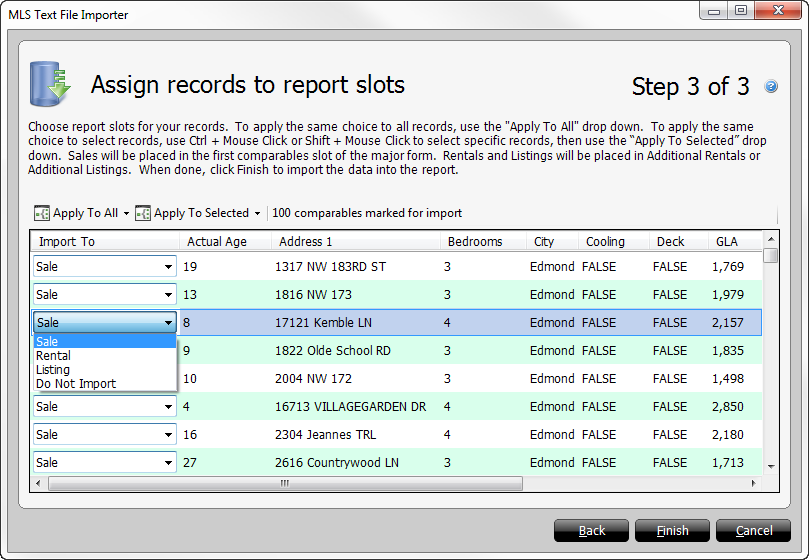
This is an unsupported feature that was released before we introduced QuickSource — a powerful, new tool that improved this process. The MLS Text File Importer is only available to customers who were actively using it before QuickSource was released. Click here to learn how QuickSource significantly reduces the amount of time and hassle involved with importing MLS data.
The last step in the process is assigning records for import. TOTAL supports importing property records onto the following types of pages:
As such, it needs to know which type of property each record in your dataset represents. This is just a matter of choosing Sale, Listing, or Rental from the Import To drop‑down list. If you prefer for a record to not be imported at all, just choose Do Not Import. You may also use the Apply To All dropdown to set all properties at once.
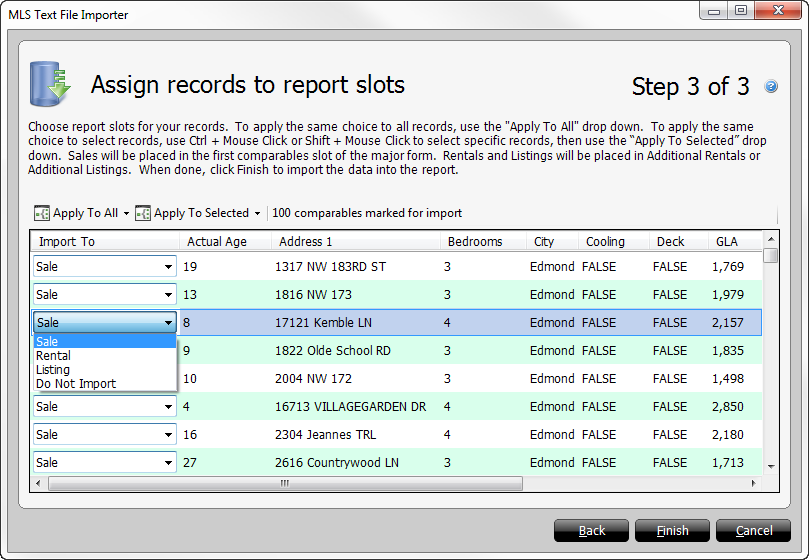
TOTAL imports your records into your file, starting with the first available empty grid slot. If your report template contains data in any of the grid fields, the importer skips that slot in favor of a truly empty grid. As such, if you want to replace existing properties in your report because you merged them from an old file and they're no longer relevant, simply clear the grid before you begin the import process.